1 Serving a Tensorflow Model through a Website
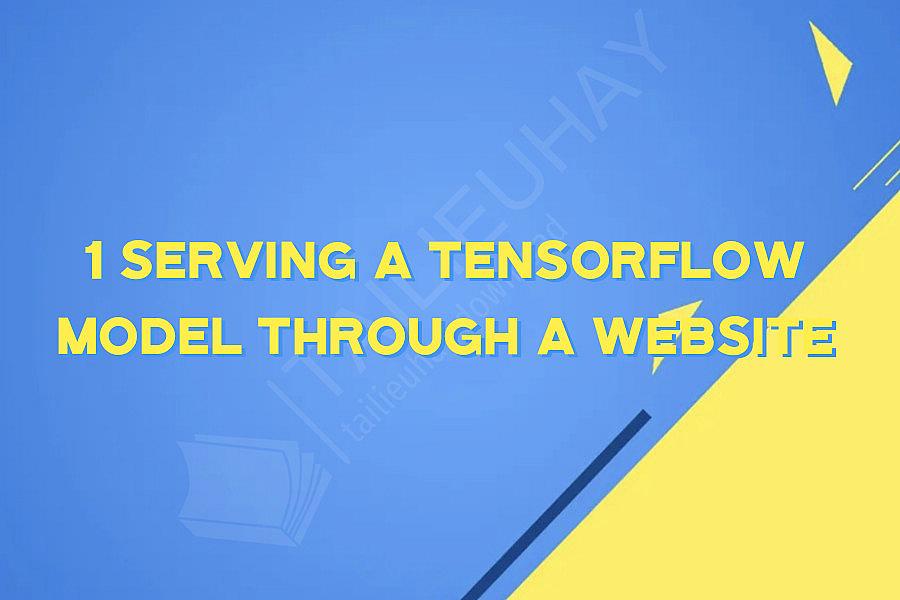
TensorFlow is one of the most popular machine learning libraries used in developing and deploying deep learning models. Typically, we train these models on large datasets in local environments and deploy them on servers for prediction and inference. In this article, we will look at how we can serve TensorFlow models through a website.
Serving a TensorFlow model through a website is a great way to make predictions accessible to everyone over the internet. This allows users to easily access the model's predictions without the need for any specialized software.
To start serving a TensorFlow model over a website, we can make use of various tools and frameworks that provide the necessary infrastructure for the task. One such tool is TensorFlow Serving. TensorFlow Serving is an open-source library developed by the TensorFlow team for serving deep learning models. It provides a simple and efficient way to serve models on the web while also providing support for load balancing, scaling and versioning of models.
To serve a TensorFlow model using TensorFlow Serving, we first need to export the trained model in the SavedModel format. The SavedModel format is a universal format for serializing TensorFlow models that allows for easy deployment across platforms. Once exported, we can start serving the model using TensorFlow Serving.
To run the TensorFlow Serving server, we need to install the TensorFlow Serving package and start the server with the path to the SavedModel directory.
```
sudo apt-get install tensorflow-model-server
tensorflow_model_server --port=8500 --model_name=my_model --model_base_path=/path/to/saved_model
```
After starting the server, we can send HTTP requests to the server to obtain predictions from the model. We can make use of various web frameworks such as Flask, Django, or FastAPI to handle incoming requests and pass them onto the TensorFlow Serving server.
```
import requests
import numpy as np
data = np.random.randn(1, 10).tolist()
json_data = {"inputs": data}
response = requests.post("http://localhost:8501/v1/models/my_model:predict", json=json_data)
result = response.json()
```
In the above code, we generate a random input tensor and format it as a JSON request. We then send the request to the TensorFlow Serving server and receive the prediction as a JSON response.
We can integrate this code into a web application using a web framework. For example, we can create a Flask API that accepts input data from a user's web interface and returns the model's prediction.
```
from flask import Flask, request
import requests
import numpy as np
app = Flask(__name__)
@app.route("/predict", methods=["POST"])
def predict():
data = request.get_json("inputs")
json_data = {"inputs": data}
response = requests.post("http://localhost:8501/v1/models/my_model:predict", json=json_data)
result = response.json()
return str(result["outputs"])
if __name__ == "__main__":
app.run()
```
In the above code, we define a Flask route that accepts a POST request containing input data and returns the model's prediction. We send the input to the TensorFlow Serving server and return the output as a string to the user's web interface.
In conclusion, serving a TensorFlow model over a website is a great way to make predictions accessible to everyone. TensorFlow Serving provides a simple and efficient way to serve models on the web, while various web frameworks such as Flask, Django, and FastAPI can be used to handle incoming requests and provide a user-friendly interface.
Serving a TensorFlow model through a website is a great way to make predictions accessible to everyone over the internet. This allows users to easily access the model's predictions without the need for any specialized software.
To start serving a TensorFlow model over a website, we can make use of various tools and frameworks that provide the necessary infrastructure for the task. One such tool is TensorFlow Serving. TensorFlow Serving is an open-source library developed by the TensorFlow team for serving deep learning models. It provides a simple and efficient way to serve models on the web while also providing support for load balancing, scaling and versioning of models.
To serve a TensorFlow model using TensorFlow Serving, we first need to export the trained model in the SavedModel format. The SavedModel format is a universal format for serializing TensorFlow models that allows for easy deployment across platforms. Once exported, we can start serving the model using TensorFlow Serving.
To run the TensorFlow Serving server, we need to install the TensorFlow Serving package and start the server with the path to the SavedModel directory.
```
sudo apt-get install tensorflow-model-server
tensorflow_model_server --port=8500 --model_name=my_model --model_base_path=/path/to/saved_model
```
After starting the server, we can send HTTP requests to the server to obtain predictions from the model. We can make use of various web frameworks such as Flask, Django, or FastAPI to handle incoming requests and pass them onto the TensorFlow Serving server.
```
import requests
import numpy as np
data = np.random.randn(1, 10).tolist()
json_data = {"inputs": data}
response = requests.post("http://localhost:8501/v1/models/my_model:predict", json=json_data)
result = response.json()
```
In the above code, we generate a random input tensor and format it as a JSON request. We then send the request to the TensorFlow Serving server and receive the prediction as a JSON response.
We can integrate this code into a web application using a web framework. For example, we can create a Flask API that accepts input data from a user's web interface and returns the model's prediction.
```
from flask import Flask, request
import requests
import numpy as np
app = Flask(__name__)
@app.route("/predict", methods=["POST"])
def predict():
data = request.get_json("inputs")
json_data = {"inputs": data}
response = requests.post("http://localhost:8501/v1/models/my_model:predict", json=json_data)
result = response.json()
return str(result["outputs"])
if __name__ == "__main__":
app.run()
```
In the above code, we define a Flask route that accepts a POST request containing input data and returns the model's prediction. We send the input to the TensorFlow Serving server and return the output as a string to the user's web interface.
In conclusion, serving a TensorFlow model over a website is a great way to make predictions accessible to everyone. TensorFlow Serving provides a simple and efficient way to serve models on the web, while various web frameworks such as Flask, Django, and FastAPI can be used to handle incoming requests and provide a user-friendly interface.
- Mật khẩu giải nén: tailieuhay.download (nếu có)
Khóa Học Cùng Chủ Đề
Khóa học Trello
Luyện thi chứng chỉ quốc tế ISTQB cho Tester
Introduction to the Course
Build an Artificial Neural Network to Recognise Images using Keras - Tensorflow
1 Use Tensorflow to Classify Handwritten Digits
1 Next Steps
Predict Movie Box Office Revenue with Linear Regression
Python Programming for Data Science and Machine Learning
Introduction to Optimisation and the Gradient Descent Algorithm
Predict House Prices with Multivariable Linear Regression
Pre-Process Text Data for a Naive Bayes Classifier to Filter Spam Emails Part 1
Train a Naive Bayes Classifier to Create a Spam Filter Part 2
Test and Evaluate a Naive Bayes Classifier Part 3
Introduction to Neural Networks and How to Use Pre-Trained Models
Gael Breton, Mark Webster – The Authority Site System 0