Angular4 for beginners Learn from scratch
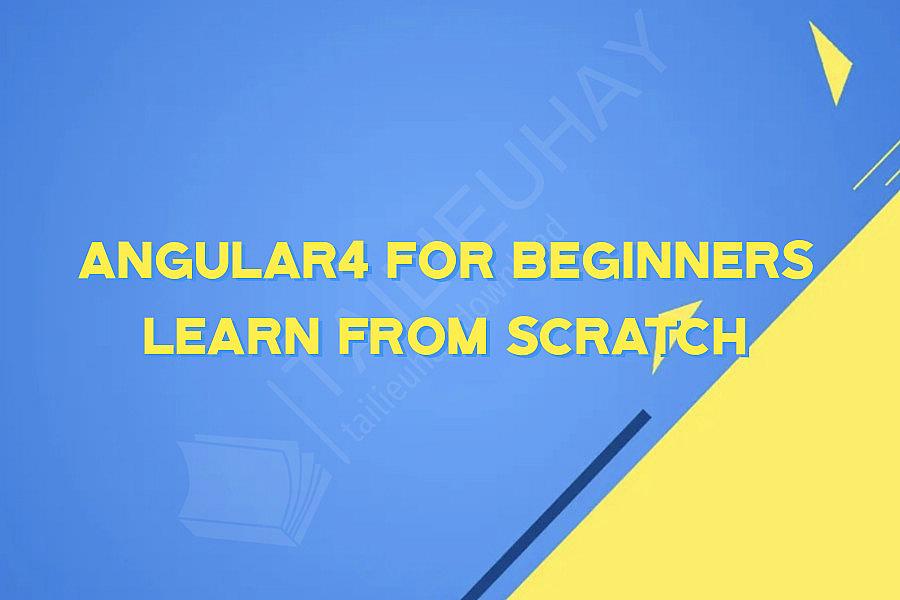
Angular4 is a widely popular framework designed by Google. It has been helping developers create impressive web applications for years, and it is being used in various industries today. If you're a beginner in Angular4, then this article is for you.
This article will guide you from scratch and have you up and running with Angular4 in no time. Starting from the basics, we'll dive deeper into the framework and help you understand how it works.
First, get familiar with the programming languages required. To work with Angular4, you should be aware of HTML, CSS, and JavaScript. Furthermore, getting a thorough knowledge of TypeScript is crucial since Angular4 is built on this language.
After you've got the basics down, the first step is to install the Angular CLI (Command Line Interface). The Angular CLI is a tool that eases the process of building an Angular application. It includes all dependencies required for building the application, and it provides a quick way to create components or services.
Run the following command in your terminal to install the Angular CLI:
```
npm install -g @angular/cli
```
Once installed, the next step is creating an Angular4 app from scratch. To do this, you will enter the following command in your terminal:
```
ng new my-app
```
This command creates a new Angular4 app and installs all the necessary dependencies.
Next, navigate into the newly created app's root directory and start the application by running the following command:
```
cd my-app
ng serve
```
Now you're ready to start building your Angular4 app. The generated app includes default components and configurations. Get familiar with the files in the source directory, and you're ready to begin creating your components, services, and modules.
A component is the main building block of Angular4. It represents a specific part of your web application that has a particular task or function. Each component is identifiable by its selector, which is a unique identifier.
To create a new component, you can use the following command:
```
ng generate component
```
This command generates a new component and all necessary files. You can modify the component files to create the desired functionality.
Next, let's talk about services. A service is a reusable piece of code that performs a specific task. It can be used in any component that requires its functionality.
To create a new service, use the following command:
```
ng generate service
```
After the service has been generated, modify the service files to complete the desired functionality.
Finally, modules provide a way to organize your application into separate, reusable components. A module is a collection of components, services, and other items that work together to implement a specific feature. You can create a new module using the following command:
```
ng generate module
```
From there, modify the generated files to have the module working as you desire.
In conclusion, this article has provided an overview of Angular4 for beginners. We've covered the basics, such as the required programming languages, installation of the Angular CLI, creation of an Angular4 app from scratch, and the creation of components, services, and modules.
With this modest guide, you're now equipped to begin building your Angular4 applications. Good luck, and happy coding!
This article will guide you from scratch and have you up and running with Angular4 in no time. Starting from the basics, we'll dive deeper into the framework and help you understand how it works.
First, get familiar with the programming languages required. To work with Angular4, you should be aware of HTML, CSS, and JavaScript. Furthermore, getting a thorough knowledge of TypeScript is crucial since Angular4 is built on this language.
After you've got the basics down, the first step is to install the Angular CLI (Command Line Interface). The Angular CLI is a tool that eases the process of building an Angular application. It includes all dependencies required for building the application, and it provides a quick way to create components or services.
Run the following command in your terminal to install the Angular CLI:
```
npm install -g @angular/cli
```
Once installed, the next step is creating an Angular4 app from scratch. To do this, you will enter the following command in your terminal:
```
ng new my-app
```
This command creates a new Angular4 app and installs all the necessary dependencies.
Next, navigate into the newly created app's root directory and start the application by running the following command:
```
cd my-app
ng serve
```
Now you're ready to start building your Angular4 app. The generated app includes default components and configurations. Get familiar with the files in the source directory, and you're ready to begin creating your components, services, and modules.
A component is the main building block of Angular4. It represents a specific part of your web application that has a particular task or function. Each component is identifiable by its selector, which is a unique identifier.
To create a new component, you can use the following command:
```
ng generate component
```
This command generates a new component and all necessary files. You can modify the component files to create the desired functionality.
Next, let's talk about services. A service is a reusable piece of code that performs a specific task. It can be used in any component that requires its functionality.
To create a new service, use the following command:
```
ng generate service
```
After the service has been generated, modify the service files to complete the desired functionality.
Finally, modules provide a way to organize your application into separate, reusable components. A module is a collection of components, services, and other items that work together to implement a specific feature. You can create a new module using the following command:
```
ng generate module
```
From there, modify the generated files to have the module working as you desire.
In conclusion, this article has provided an overview of Angular4 for beginners. We've covered the basics, such as the required programming languages, installation of the Angular CLI, creation of an Angular4 app from scratch, and the creation of components, services, and modules.
With this modest guide, you're now equipped to begin building your Angular4 applications. Good luck, and happy coding!
Khóa Học Cùng Chủ Đề
Angular & NodeJS - The MEAN Stack Guide [2020 Edition]
Angular + TypeScript from Basic to Advanced + Live Project
Angular - Concepts, Code and Collective Wisdom
Angular 2 & TypeScript Beginner Web Development
Angular 2 + Rails 5 Bootcamp
Angular 2 Master Class with Alejandro Rangel
Angular 2 & Foundation for Apps 2017 Build 3 web Apps
Angular 2 - Superheroic Framework
Angular 4 Java Developers
Angular 8 hands on for Java Developers
Angular 8 Real World WebApp Development
Angular 2 Fundamentals for Web Developers
Angular 2 Jump Start With Typescript
Angular Step by Step for beginners
Angular Testing Masterclass (with FREE E-Book)