Redux in Angular (2 and 4+)
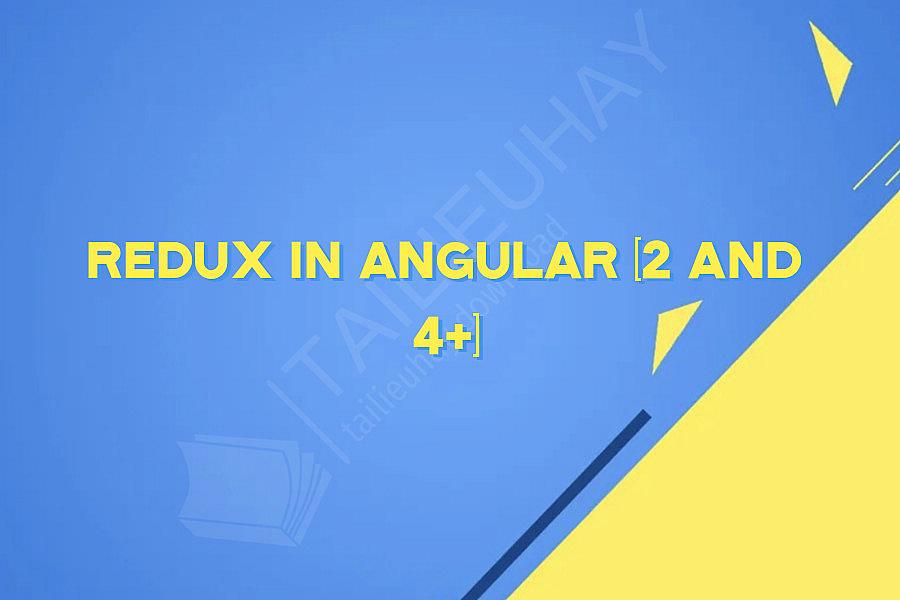
As the popularity of Angular continues to grow, so does the demand for effective state management solutions. This is where Redux comes in. Redux is a predictable state container for JavaScript apps that helps to manage complex state in a predictable way.
Angular is a powerful framework that enables developers to build large scale applications, which can become quite complex over time. By combining Redux with Angular, developers can create highly scalable and maintainable applications.
Redux can be used with Angular 2 and above, and it works by providing a single source of truth for the entire application state. This means that all state changes are made through a set of predictable actions and reducers, making it easier to debug and test applications.
To start using Redux with Angular, you need to install the required dependencies. This includes the @ngrx/store library, which is a set of opinionated Angular 2+ bindings for Redux.
Once you have installed the necessary dependencies, you can start using Redux in your Angular application. The first step is to define your application's state. This can be done by creating an interface that defines the shape of your state.
For example, if you are building a shopping cart application, your state might look something like this:
```
export interface AppState {
cart: {
items: Array,
total: number
}
}
```
Next, you need to define your actions. Actions are payloads of information that are sent from your application to your store. They are the only source of information for the store and they describe what happened in your application.
For example, in a shopping cart application, you might have actions like "ADD_TO_CART" or "REMOVE_FROM_CART". Each action has a type and a payload.
```
export const ADD_TO_CART = '[Cart] Add to Cart';
export const REMOVE_FROM_CART = '[Cart] Remove from Cart';
export class AddToCart implements Action {
readonly type = ADD_TO_CART;
constructor(public payload: CartItem) {}
}
export class RemoveFromCart implements Action {
readonly type = REMOVE_FROM_CART;
constructor(public payload: number) {}
}
```
Once you have defined your actions, you need to create your reducers. Reducers are pure functions that take the current state and an action, and return a new state.
For example, in a shopping cart application, you might have a reducer that handles adding items to the cart.
```
export const cartReducer = (state: AppState['cart'], action: AddToCart) => {
return {
items: [ ...state.items, action.payload ],
total: state.total + action.payload.price
};
}
```
Finally, to bring it all together, you need to create your store. The store is a centralized place that holds your application's state. In Angular, the store is typically injected into your components using the @ngrx/store library.
```
export const reducers: ActionReducerMap = {
cart: cartReducer
};
@NgModule({
imports: [
StoreModule.forRoot(reducers)
],
declarations: [
AppComponent
],
bootstrap: [ AppComponent ]
})
export class AppModule { }
```
Overall, Redux provides an effective state management solution for Angular applications. By following a predictable approach to state management, developers can create highly scalable and maintainable applications. While there is a learning curve to using Redux, the benefits it provides make it a valuable addition to any Angular project.
Angular is a powerful framework that enables developers to build large scale applications, which can become quite complex over time. By combining Redux with Angular, developers can create highly scalable and maintainable applications.
Redux can be used with Angular 2 and above, and it works by providing a single source of truth for the entire application state. This means that all state changes are made through a set of predictable actions and reducers, making it easier to debug and test applications.
To start using Redux with Angular, you need to install the required dependencies. This includes the @ngrx/store library, which is a set of opinionated Angular 2+ bindings for Redux.
Once you have installed the necessary dependencies, you can start using Redux in your Angular application. The first step is to define your application's state. This can be done by creating an interface that defines the shape of your state.
For example, if you are building a shopping cart application, your state might look something like this:
```
export interface AppState {
cart: {
items: Array
total: number
}
}
```
Next, you need to define your actions. Actions are payloads of information that are sent from your application to your store. They are the only source of information for the store and they describe what happened in your application.
For example, in a shopping cart application, you might have actions like "ADD_TO_CART" or "REMOVE_FROM_CART". Each action has a type and a payload.
```
export const ADD_TO_CART = '[Cart] Add to Cart';
export const REMOVE_FROM_CART = '[Cart] Remove from Cart';
export class AddToCart implements Action {
readonly type = ADD_TO_CART;
constructor(public payload: CartItem) {}
}
export class RemoveFromCart implements Action {
readonly type = REMOVE_FROM_CART;
constructor(public payload: number) {}
}
```
Once you have defined your actions, you need to create your reducers. Reducers are pure functions that take the current state and an action, and return a new state.
For example, in a shopping cart application, you might have a reducer that handles adding items to the cart.
```
export const cartReducer = (state: AppState['cart'], action: AddToCart) => {
return {
items: [ ...state.items, action.payload ],
total: state.total + action.payload.price
};
}
```
Finally, to bring it all together, you need to create your store. The store is a centralized place that holds your application's state. In Angular, the store is typically injected into your components using the @ngrx/store library.
```
export const reducers: ActionReducerMap
cart: cartReducer
};
@NgModule({
imports: [
StoreModule.forRoot(reducers)
],
declarations: [
AppComponent
],
bootstrap: [ AppComponent ]
})
export class AppModule { }
```
Overall, Redux provides an effective state management solution for Angular applications. By following a predictable approach to state management, developers can create highly scalable and maintainable applications. While there is a learning curve to using Redux, the benefits it provides make it a valuable addition to any Angular project.
Khóa Học Cùng Chủ Đề
Angular & NodeJS - The MEAN Stack Guide [2020 Edition]
Angular + TypeScript from Basic to Advanced + Live Project
Angular - Concepts, Code and Collective Wisdom
Angular 2 & TypeScript Beginner Web Development
Angular 2 + Rails 5 Bootcamp
Angular 2 Master Class with Alejandro Rangel
Angular 2 & Foundation for Apps 2017 Build 3 web Apps
Angular 2 - Superheroic Framework
Angular 4 Java Developers
Angular 8 hands on for Java Developers
Angular 8 Real World WebApp Development
Angular 2 Fundamentals for Web Developers
Angular 2 Jump Start With Typescript
Angular Step by Step for beginners
Angular Testing Masterclass (with FREE E-Book)