Learn PHP Symfony 4 Hands-On Creating Real World Application
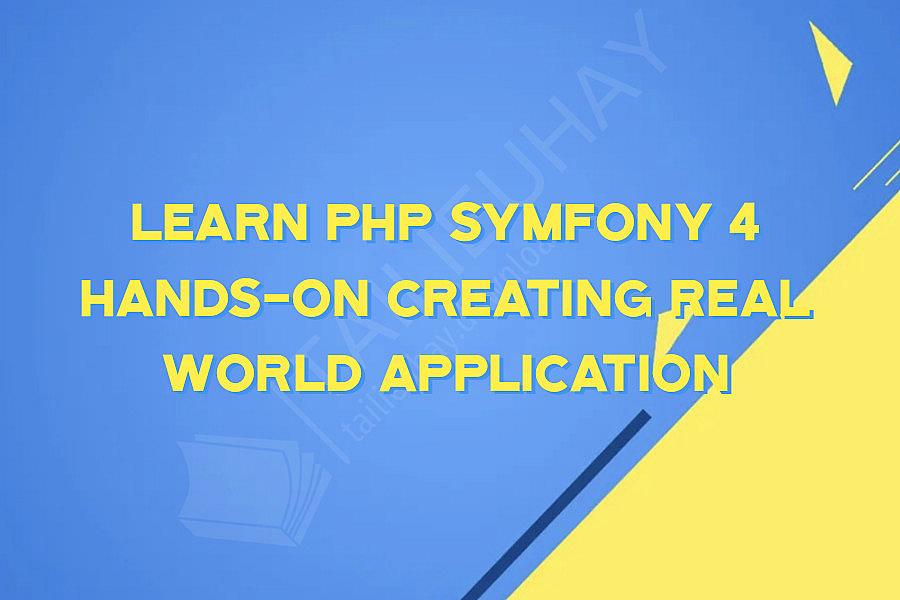
PHP Symfony 4 is a powerful web development framework that has become increasingly popular in recent years. It is known for its robust architecture, flexibility, and ease of use, making it a go-to choice for developers looking to build modern, scalable web applications.
If you're interested in learning PHP Symfony 4, you're in luck. In this article, we're going to take a hands-on approach to learning this powerful framework by creating a real-world application.
Getting Started with PHP Symfony 4
Before we start building our application, let's first make sure we have everything we need to get started. Here's what you'll need:
- A working knowledge of PHP and MVC architecture
- A development environment (we recommend using XAMPP or MAMP)
- Composer installed on your system
- An IDE (we recommend using PhpStorm)
Once you have these tools installed, you're ready to start creating your Symfony 4 application.
Step 1: Installing Symfony 4
To get started, we'll need to install Symfony 4 using Composer. Open up your terminal or command prompt and navigate to your project directory.
Next, run the following command:
```
composer create-project symfony/skeleton my_project_name
```
This will create a new Symfony project in the "my_project_name" directory.
Step 2: Creating the Database
Now that we have our Symfony project set up, we need to create a database for our application to use. Open up your favorite MySQL client (such as phpMyAdmin or Sequel Pro) and create a new database.
Next, we'll need to configure Symfony to use this database. Open up the ".env" file in the root of your Symfony project and update the following lines with your database information:
```
DATABASE_URL=mysql://db_user:db_pass@127.0.0.1:3306/db_name
```
Replace "db_user", "db_pass", and "db_name" with your own database information.
Step 3: Generating Entity Classes
Now that we have our database set up, let's generate the entity classes we'll need for our application. Entity classes define the structure of your database tables.
To generate entity classes, run the following command in your terminal:
```
php bin/console make:entity
```
Follow the prompts to create your entity classes based on your database tables.
Step 4: Creating Controllers
Next, we'll need to create controllers to handle HTTP requests. Controllers define the logic for your application's routes.
To create a controller, run the following command in your terminal:
```
php bin/console make:controller
```
Follow the prompts to create your controller and its associated route.
Step 5: Creating Views
Finally, we'll need to create views to display data from our controllers. Views are HTML templates that render data from your application.
To create a view, simply create a new Twig file in your Symfony project's "templates" directory, and render your data using Twig syntax.
And that's it! With these five steps, you can create a fully-functional PHP Symfony 4 application that can handle database interactions, HTTP requests, and views.
Conclusion
In this article, we've taken a hands-on approach to learning PHP Symfony 4 by creating a real-world application. By following these steps, you can gain the knowledge and experience needed to start building your own web applications using this powerful framework. Happy coding!
If you're interested in learning PHP Symfony 4, you're in luck. In this article, we're going to take a hands-on approach to learning this powerful framework by creating a real-world application.
Getting Started with PHP Symfony 4
Before we start building our application, let's first make sure we have everything we need to get started. Here's what you'll need:
- A working knowledge of PHP and MVC architecture
- A development environment (we recommend using XAMPP or MAMP)
- Composer installed on your system
- An IDE (we recommend using PhpStorm)
Once you have these tools installed, you're ready to start creating your Symfony 4 application.
Step 1: Installing Symfony 4
To get started, we'll need to install Symfony 4 using Composer. Open up your terminal or command prompt and navigate to your project directory.
Next, run the following command:
```
composer create-project symfony/skeleton my_project_name
```
This will create a new Symfony project in the "my_project_name" directory.
Step 2: Creating the Database
Now that we have our Symfony project set up, we need to create a database for our application to use. Open up your favorite MySQL client (such as phpMyAdmin or Sequel Pro) and create a new database.
Next, we'll need to configure Symfony to use this database. Open up the ".env" file in the root of your Symfony project and update the following lines with your database information:
```
DATABASE_URL=mysql://db_user:db_pass@127.0.0.1:3306/db_name
```
Replace "db_user", "db_pass", and "db_name" with your own database information.
Step 3: Generating Entity Classes
Now that we have our database set up, let's generate the entity classes we'll need for our application. Entity classes define the structure of your database tables.
To generate entity classes, run the following command in your terminal:
```
php bin/console make:entity
```
Follow the prompts to create your entity classes based on your database tables.
Step 4: Creating Controllers
Next, we'll need to create controllers to handle HTTP requests. Controllers define the logic for your application's routes.
To create a controller, run the following command in your terminal:
```
php bin/console make:controller
```
Follow the prompts to create your controller and its associated route.
Step 5: Creating Views
Finally, we'll need to create views to display data from our controllers. Views are HTML templates that render data from your application.
To create a view, simply create a new Twig file in your Symfony project's "templates" directory, and render your data using Twig syntax.
And that's it! With these five steps, you can create a fully-functional PHP Symfony 4 application that can handle database interactions, HTTP requests, and views.
Conclusion
In this article, we've taken a hands-on approach to learning PHP Symfony 4 by creating a real-world application. By following these steps, you can gain the knowledge and experience needed to start building your own web applications using this powerful framework. Happy coding!
Khóa Học Cùng Chủ Đề
TypeScript - ReactJS
Code With Mosh - Complete Python Course
Swift5, IOS13 Developer Bootcamp with SwiftUI & Combine
YouTube SEO How to Rank #1 on YouTube
WordPress SEO Masterclass , SEO Audit Checklist & TOOLs
Wordpress Security - How To Stop Hackers
WooCommerce Theme Development Advanced Course
Wind Energy Technology Wind Turbines Working & Operation
Wind Energy Fundamentals Renewable Energy Power Course
Win Any Job Interview - TOP Strategies For Job Interviews
Ultimate Google Analytics course + 50 practical examples
The Most In-Depth Google Tag Manager (GTM)
The Complete WordPress Website & SEO Training
The Complete iOS11 Swift4 Development Course - Build 28 Apps
The Complete iOS Development Course. Swift Programming A-Z