Beauty of Dodge - Burn in Photoshop
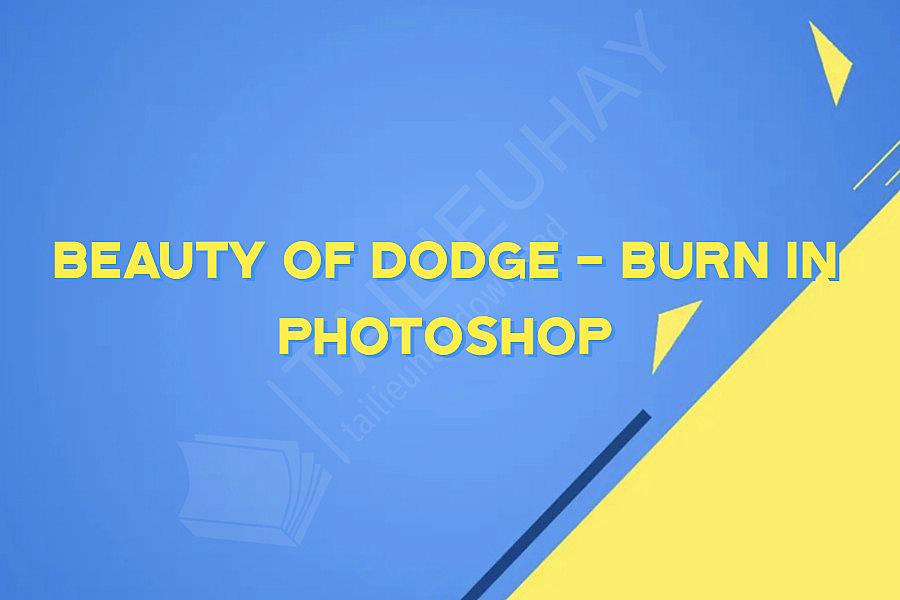
Beauty of Dodge & Burn in Photoshop
Dodge & Burn is one of the most powerful tools in Photoshop for enhancing photos. It balances brightness and contrast in a photo to create a professional and polished appearance. By selectively lightening and darkening specific areas, you can highlight certain parts of the image, adding depth and dimensionality that makes it stand out. Today, we will explore the beauty of Dodge & Burn and how it can enhance your photos.
What is Dodge & Burn?
To understand Dodging and Burning, it is important to understand their origins and their purpose. The process is named after two traditional darkroom techniques used in film photography to adjust the image's brightness and contrast. To "dodge" meant blocking the light from reaching certain parts of the photograph while "burning" means exposing the same areas to more light. In Photoshop, the process has evolved and is now achieved through various techniques, including the use of brushes and layers.
The Beauty of Dodge & Burn
Dodge & Burn is an essential tool in photo retouching that can make a world of difference in the final result of your image. It can not only reveal the hidden details within shadows or highlight overexposed areas, but it also adds depth to flat images, enhancing the overall composition, texture, and tonality.
When used correctly, Dodge & Burn can:
1. Make Facial Features Pop: Dodge & Burn can be used to add depth and dimension to a person's face, making their features stand out. It can also create the illusion of more chiseled or defined facial structure, helping to give your subject a sculpted look.
2. Enhance Textures: By highlighting the texture of an object like skin or fabric, you can make it look more natural and intricate. This adds a level of realism to your photos, making it more visually appealing.
3. Create a Cinematic Look: Dodge and Burn can help you achieve the well-known cinematic look that enhances the contrast of an image and gives it a more polished appearance.
4. Add Depth: By increasing the depth in an image, it can add a sense of 3D composition, making it more realistic and lifelike.
How to Use Dodge & Burn
Using Dodge & Burn is easy once you get the hang of it. Here are a few tips to help you get started:
1. Use Layers - Create separate layers for Dodge and Burn to enable you to go back and make adjustments as needed.
2. Brush Size - Use a small brush size when working on detailed areas and a larger brush size when working on broader areas.
3. Use Soft Edges - Using a soft brush edge helps to blend in the adjustments you are making, so it looks more natural.
4. Use Opacity - Lowering the brush opacity allows you to build up the strength of the effect gradually.
In conclusion, Dodge & Burn is a powerful tool in Photoshop that can add that extra wow factor to your images. It creates a polished look that will make your images stand out from the crowd. So, experiment with Dodge & Burn and see just how powerful a tool it can be for your photography skills.
Dodge & Burn is one of the most powerful tools in Photoshop for enhancing photos. It balances brightness and contrast in a photo to create a professional and polished appearance. By selectively lightening and darkening specific areas, you can highlight certain parts of the image, adding depth and dimensionality that makes it stand out. Today, we will explore the beauty of Dodge & Burn and how it can enhance your photos.
What is Dodge & Burn?
To understand Dodging and Burning, it is important to understand their origins and their purpose. The process is named after two traditional darkroom techniques used in film photography to adjust the image's brightness and contrast. To "dodge" meant blocking the light from reaching certain parts of the photograph while "burning" means exposing the same areas to more light. In Photoshop, the process has evolved and is now achieved through various techniques, including the use of brushes and layers.
The Beauty of Dodge & Burn
Dodge & Burn is an essential tool in photo retouching that can make a world of difference in the final result of your image. It can not only reveal the hidden details within shadows or highlight overexposed areas, but it also adds depth to flat images, enhancing the overall composition, texture, and tonality.
When used correctly, Dodge & Burn can:
1. Make Facial Features Pop: Dodge & Burn can be used to add depth and dimension to a person's face, making their features stand out. It can also create the illusion of more chiseled or defined facial structure, helping to give your subject a sculpted look.
2. Enhance Textures: By highlighting the texture of an object like skin or fabric, you can make it look more natural and intricate. This adds a level of realism to your photos, making it more visually appealing.
3. Create a Cinematic Look: Dodge and Burn can help you achieve the well-known cinematic look that enhances the contrast of an image and gives it a more polished appearance.
4. Add Depth: By increasing the depth in an image, it can add a sense of 3D composition, making it more realistic and lifelike.
How to Use Dodge & Burn
Using Dodge & Burn is easy once you get the hang of it. Here are a few tips to help you get started:
1. Use Layers - Create separate layers for Dodge and Burn to enable you to go back and make adjustments as needed.
2. Brush Size - Use a small brush size when working on detailed areas and a larger brush size when working on broader areas.
3. Use Soft Edges - Using a soft brush edge helps to blend in the adjustments you are making, so it looks more natural.
4. Use Opacity - Lowering the brush opacity allows you to build up the strength of the effect gradually.
In conclusion, Dodge & Burn is a powerful tool in Photoshop that can add that extra wow factor to your images. It creates a polished look that will make your images stand out from the crowd. So, experiment with Dodge & Burn and see just how powerful a tool it can be for your photography skills.
Khóa Học Cùng Chủ Đề
After Effects Essentials
Build a Recommendation Engine
Complete ASP.NET Core 0 MVC Single-Page App[The FUTURE]
Complete Blockchain, Cryptocurrency, Wallet Development
Complete Ruby on Rails Single-Page App [The FUTURE]
Getting Started with Maya 2017
Musketeers App online roulette numbers forecasting App
Premiere Pro 101
SQUATS FROM A TO Z
The Maxx You Project How To Capture an Authentic You
12 Small Programs in Java
3ds max making of subway train
7 Scientifically Proven Steps to Increase Your Influence
Adobe Flash CS5 for Beginners
Adsense Masterclass 2018