CCNA BGP configuration and troubleshooting Cisco CCNA prep
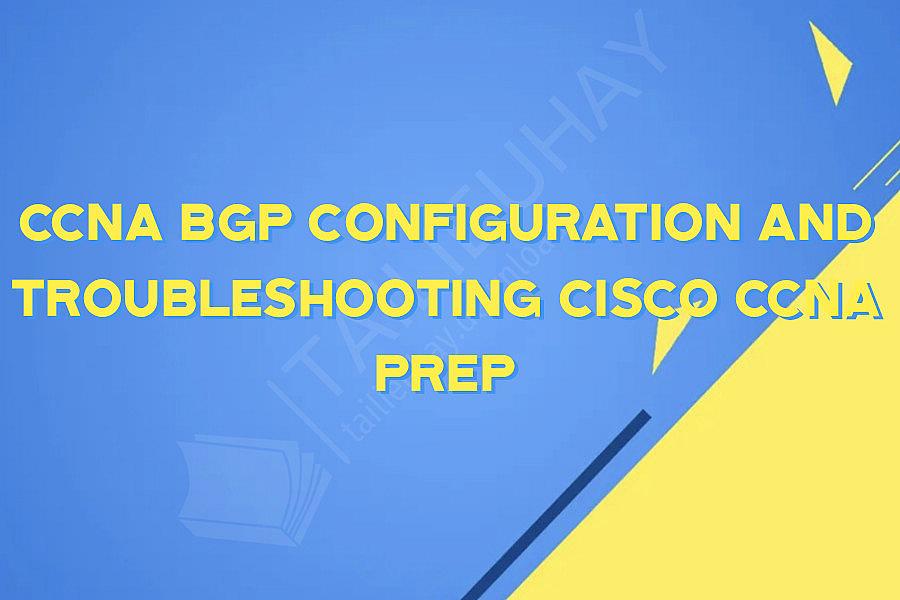
CCNA BGP Configuration and Troubleshooting - Cisco CCNA Prep
Border Gateway Protocol (BGP) is a routing protocol used to connect separate autonomous systems (AS) on the Internet. It helps in exchanging routing and reachability information between various networks. As a Cisco Certified Network Associate (CCNA) candidate, it is important to understand BGP configuration and troubleshooting.
In this article, we will provide a detailed overview of BGP configuration and troubleshooting as part of our Cisco CCNA prep.
BGP Configuration
Before configuring BGP, it is important to have a clear understanding of AS numbers and IP addressing. AS numbers are unique identification numbers assigned to an organization that connects to the Internet and is used to exchange routing information. IP addressing is the unique identification assigned to devices connected to a network.
Now that we have a clear understanding of AS numbers and IP addressing, let's look at the steps involved in configuring BGP:
1. Configuring the ASN: The first step in BGP configuration is to configure the ASN on the router. This can be done using the following command:
router bgp
2. Configuring Neighbor Relationship: The next step is to configure the neighbor relationship. This requires specifying the IP address of the neighbor router and the remote AS number. This can be done using the following command:
neighbor remote-as
3. Advertisement of Networks: After configuring the ASN and neighbor relationship, the next step is advertising the networks. This can be done using the following command:
network
4. Verifying BGP Configuration: Once the BGP configuration is complete, it is important to verify the configuration to ensure that there are no issues. This can be done using the following commands:
show ip bgp
show ip bgp neighbors
BGP Troubleshooting
BGP troubleshooting involves identifying and resolving issues with the BGP configuration. The following are some of the common issues in BGP configuration and their resolution:
1. Neighbor Relationship Issue: One of the most common issues in BGP configuration is a neighbor relationship issue. This can be resolved by verifying the neighbor configuration, verifying the address of the neighbor, and checking network connectivity.
2. BGP Route Advertisement Issue: Another common issue in BGP configuration is the failure to advertise routes. This can be resolved by verifying the BGP configuration and ensuring that the network statement is configured properly.
3. BGP Peering Issue: If the BGP peer is not established, the issue could be due to a connection issue. This can be resolved by checking the physical connection between the routers, ensuring that the IP addresses are correct, and checking the configuration.
Conclusion
BGP configuration and troubleshooting are important aspects of the Cisco CCNA prep. By understanding the steps involved in configuring BGP and identifying and resolving common issues, candidates can gain a thorough understanding of BGP and improve their chances of success in the CCNA exam.
Border Gateway Protocol (BGP) is a routing protocol used to connect separate autonomous systems (AS) on the Internet. It helps in exchanging routing and reachability information between various networks. As a Cisco Certified Network Associate (CCNA) candidate, it is important to understand BGP configuration and troubleshooting.
In this article, we will provide a detailed overview of BGP configuration and troubleshooting as part of our Cisco CCNA prep.
BGP Configuration
Before configuring BGP, it is important to have a clear understanding of AS numbers and IP addressing. AS numbers are unique identification numbers assigned to an organization that connects to the Internet and is used to exchange routing information. IP addressing is the unique identification assigned to devices connected to a network.
Now that we have a clear understanding of AS numbers and IP addressing, let's look at the steps involved in configuring BGP:
1. Configuring the ASN: The first step in BGP configuration is to configure the ASN on the router. This can be done using the following command:
router bgp
2. Configuring Neighbor Relationship: The next step is to configure the neighbor relationship. This requires specifying the IP address of the neighbor router and the remote AS number. This can be done using the following command:
neighbor remote-as
3. Advertisement of Networks: After configuring the ASN and neighbor relationship, the next step is advertising the networks. This can be done using the following command:
network
4. Verifying BGP Configuration: Once the BGP configuration is complete, it is important to verify the configuration to ensure that there are no issues. This can be done using the following commands:
show ip bgp
show ip bgp neighbors
BGP Troubleshooting
BGP troubleshooting involves identifying and resolving issues with the BGP configuration. The following are some of the common issues in BGP configuration and their resolution:
1. Neighbor Relationship Issue: One of the most common issues in BGP configuration is a neighbor relationship issue. This can be resolved by verifying the neighbor configuration, verifying the address of the neighbor, and checking network connectivity.
2. BGP Route Advertisement Issue: Another common issue in BGP configuration is the failure to advertise routes. This can be resolved by verifying the BGP configuration and ensuring that the network statement is configured properly.
3. BGP Peering Issue: If the BGP peer is not established, the issue could be due to a connection issue. This can be resolved by checking the physical connection between the routers, ensuring that the IP addresses are correct, and checking the configuration.
Conclusion
BGP configuration and troubleshooting are important aspects of the Cisco CCNA prep. By understanding the steps involved in configuring BGP and identifying and resolving common issues, candidates can gain a thorough understanding of BGP and improve their chances of success in the CCNA exam.
Khóa Học Cùng Chủ Đề
After Effects Essentials
Build a Recommendation Engine
Complete ASP.NET Core 0 MVC Single-Page App[The FUTURE]
Complete Blockchain, Cryptocurrency, Wallet Development
Complete Ruby on Rails Single-Page App [The FUTURE]
Getting Started with Maya 2017
Musketeers App online roulette numbers forecasting App
Premiere Pro 101
SQUATS FROM A TO Z
The Maxx You Project How To Capture an Authentic You
12 Small Programs in Java
3ds max making of subway train
7 Scientifically Proven Steps to Increase Your Influence
Adobe Flash CS5 for Beginners
Adsense Masterclass 2018