CCNA OSPF troubleshooting Cisco CCNA and ICND2 exam prep
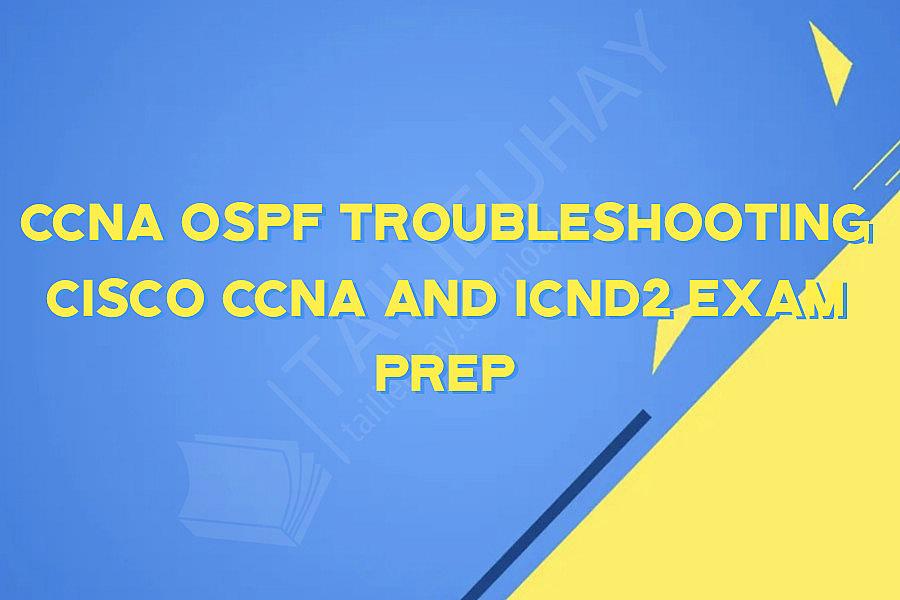
CCNA OSPF Troubleshooting: Tips for Passing the Cisco CCNA and ICND2 Exam
The CCNA and ICND2 exams are an essential part of the Cisco certification program. This program provides learners with the hands-on experience, skills and knowledge required to design, maintain, and troubleshoot computer networks.
One of the crucial areas that learners are expected to master while preparing for the CCNA and ICND2 exams is the OSPF (Open Shortest Path First) protocol. OSPF is a routing protocol that is designed to support internet protocols and other related applications. In OSPF networking, routers communicate with each other, and they exchange information about the routes available to them, as well as other network information.
However, configuring and troubleshooting OSPF networks can sometimes be challenging, particularly for inexperienced technicians. To help you pass the CCNA and ICND2 exams, we have compiled some practical tips for troubleshooting OSPF networking issues.
1. Check your IP Configurations
Before you configure OSPF, you need to ensure that your OSPF network is set up correctly; this means that each device must have a unique IP address. Therefore, during the initial configuration, ensure that you have configured the correct IP address and subnet mask. This will help prevent IP conflicts that can hamper network connectivity.
2. Check your OSPF Router ID
The OSPF Router ID plays a significant role in the network topology, and if there is a conflict with other routers, say due to misconfiguration, the network performance can be drastically affected. To avoid such occurrences, it is wise to check the Router ID of your OSPF routers and make sure that each device has a unique ID. You can use the command "show ip ospf" to check your OSPF network.
3. Check your OSPF Neighbor Status
OSPF relies on neighbor status to maintain its network topology information. If one or more routers do not recognize their neighbors, there will be no connectivity. Therefore, check the OSPF neighbor status to ensure that all routers on your network have established contact with their neighbors. You can use the command "show ip ospf neighbor" to confirm the status of the OSPF neighbors.
4. Check your OSPF Routing Metrics
Routing metrics play a significant role in determining the shortest path to a destination network. Therefore, you need to ensure that the metrics are appropriate to prevent instances where the network may be misrouted. Check the OSPF routing metrics and ensure that they are correctly set. You can use commands like "show ip ospf interface," "show ip route," or "show ip ospf database" to check the metrics.
5. Use Traceroute to Identify OSPF Issues
Finally, you can use the traceroute utility to find and diagnose network connectivity issues like routing loops and packet losses. It works by identifying the path taken by packets traveling between the source and destination networks. If any hop is taking too long, the traceroute will show where the delay occurs, and the technician can then use the information to fix the issue. To use traceroute, open a command prompt or terminal and type "tracert" followed by the target IP address.
In conclusion, OSPF is one of the most critical protocols for network connectivity in the CCNA and ICND2 exams. Therefore, you need to be able to configure and troubleshoot OSPF networks correctly. The five tips above will help you identify and fix any OSPF networking issues that you may encounter while preparing for the exams, and give you a better chance of passing the tests on the first attempt.
The CCNA and ICND2 exams are an essential part of the Cisco certification program. This program provides learners with the hands-on experience, skills and knowledge required to design, maintain, and troubleshoot computer networks.
One of the crucial areas that learners are expected to master while preparing for the CCNA and ICND2 exams is the OSPF (Open Shortest Path First) protocol. OSPF is a routing protocol that is designed to support internet protocols and other related applications. In OSPF networking, routers communicate with each other, and they exchange information about the routes available to them, as well as other network information.
However, configuring and troubleshooting OSPF networks can sometimes be challenging, particularly for inexperienced technicians. To help you pass the CCNA and ICND2 exams, we have compiled some practical tips for troubleshooting OSPF networking issues.
1. Check your IP Configurations
Before you configure OSPF, you need to ensure that your OSPF network is set up correctly; this means that each device must have a unique IP address. Therefore, during the initial configuration, ensure that you have configured the correct IP address and subnet mask. This will help prevent IP conflicts that can hamper network connectivity.
2. Check your OSPF Router ID
The OSPF Router ID plays a significant role in the network topology, and if there is a conflict with other routers, say due to misconfiguration, the network performance can be drastically affected. To avoid such occurrences, it is wise to check the Router ID of your OSPF routers and make sure that each device has a unique ID. You can use the command "show ip ospf" to check your OSPF network.
3. Check your OSPF Neighbor Status
OSPF relies on neighbor status to maintain its network topology information. If one or more routers do not recognize their neighbors, there will be no connectivity. Therefore, check the OSPF neighbor status to ensure that all routers on your network have established contact with their neighbors. You can use the command "show ip ospf neighbor" to confirm the status of the OSPF neighbors.
4. Check your OSPF Routing Metrics
Routing metrics play a significant role in determining the shortest path to a destination network. Therefore, you need to ensure that the metrics are appropriate to prevent instances where the network may be misrouted. Check the OSPF routing metrics and ensure that they are correctly set. You can use commands like "show ip ospf interface," "show ip route," or "show ip ospf database" to check the metrics.
5. Use Traceroute to Identify OSPF Issues
Finally, you can use the traceroute utility to find and diagnose network connectivity issues like routing loops and packet losses. It works by identifying the path taken by packets traveling between the source and destination networks. If any hop is taking too long, the traceroute will show where the delay occurs, and the technician can then use the information to fix the issue. To use traceroute, open a command prompt or terminal and type "tracert" followed by the target IP address.
In conclusion, OSPF is one of the most critical protocols for network connectivity in the CCNA and ICND2 exams. Therefore, you need to be able to configure and troubleshoot OSPF networks correctly. The five tips above will help you identify and fix any OSPF networking issues that you may encounter while preparing for the exams, and give you a better chance of passing the tests on the first attempt.
Khóa Học Cùng Chủ Đề
After Effects Essentials
Build a Recommendation Engine
Complete ASP.NET Core 0 MVC Single-Page App[The FUTURE]
Complete Blockchain, Cryptocurrency, Wallet Development
Complete Ruby on Rails Single-Page App [The FUTURE]
Getting Started with Maya 2017
Musketeers App online roulette numbers forecasting App
Premiere Pro 101
SQUATS FROM A TO Z
The Maxx You Project How To Capture an Authentic You
12 Small Programs in Java
3ds max making of subway train
7 Scientifically Proven Steps to Increase Your Influence
Adobe Flash CS5 for Beginners
Adsense Masterclass 2018