Creating a Tab Interaction in Articulate Storyline
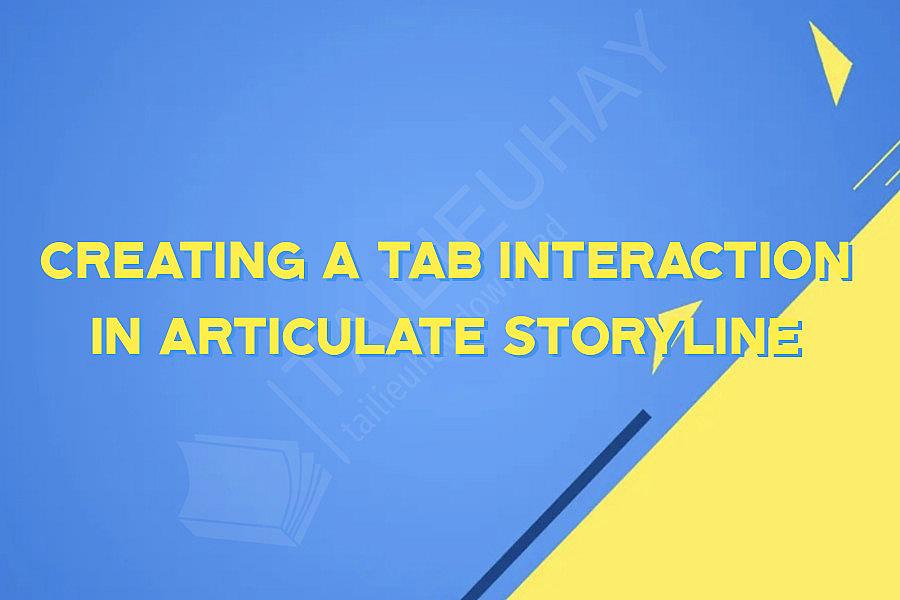
Creating a Tab Interaction in Articulate Storyline
Articulate Storyline is a powerful tool for creating interactive e-learning content that engages learners and provides them with a fun and immersive learning experience. One popular interaction that can be easily created in Storyline is the tab interaction. Tabs allow Learners to navigate through information using a series of tabs that display content when clicked.
Here's how you can create a tab interaction in Articulate Storyline:
1. Start by opening a new project in Storyline. Once the project opens, click on the Insert tab and select the option for creating a new slide.
2. On the new slide, use the shape tool to draw a rectangle at the top of the slide. This will serve as the Tab Header.
3. Next, use the shape tool to create several tabs. These will be the Tabs that the Learners click on to display content. Each tab should be the same width and height as the Tab Header.
4. With the first Tab selected, go into the States panel and create a new state for the tab. This will be the 'Selected' state, which will be displayed when the Learner clicks on the tab.
5. Create a new layer for each tab. These layers will contain the content that is displayed when the Learner clicks on the tab.
6. For each layer, add the content that is relevant to the tab. This might include images, text, audio or video.
7. Once all the content is added to the layers, it's time to add the triggers that will make the tabs work. Go to the Triggers panel and create a new trigger that changes the state of the selected tab when the Learner clicks on it. You will need to create a trigger for each tab.
8. Next, create a new trigger that shows the correct layer when the corresponding tab is clicked on. Again, you will need to create a trigger for each tab.
9. Finally, test your interaction to make sure everything works as expected. Preview your slide, and click on the tabs to make sure they display the correct content.
By following these simple steps, you can easily create a tab interaction in Articulate Storyline that engages your Learners and provides them with an immersive learning experience. With Storyline's powerful tools and intuitive interface, creating interactive e-learning content has never been easier or more fun.
Articulate Storyline is a powerful tool for creating interactive e-learning content that engages learners and provides them with a fun and immersive learning experience. One popular interaction that can be easily created in Storyline is the tab interaction. Tabs allow Learners to navigate through information using a series of tabs that display content when clicked.
Here's how you can create a tab interaction in Articulate Storyline:
1. Start by opening a new project in Storyline. Once the project opens, click on the Insert tab and select the option for creating a new slide.
2. On the new slide, use the shape tool to draw a rectangle at the top of the slide. This will serve as the Tab Header.
3. Next, use the shape tool to create several tabs. These will be the Tabs that the Learners click on to display content. Each tab should be the same width and height as the Tab Header.
4. With the first Tab selected, go into the States panel and create a new state for the tab. This will be the 'Selected' state, which will be displayed when the Learner clicks on the tab.
5. Create a new layer for each tab. These layers will contain the content that is displayed when the Learner clicks on the tab.
6. For each layer, add the content that is relevant to the tab. This might include images, text, audio or video.
7. Once all the content is added to the layers, it's time to add the triggers that will make the tabs work. Go to the Triggers panel and create a new trigger that changes the state of the selected tab when the Learner clicks on it. You will need to create a trigger for each tab.
8. Next, create a new trigger that shows the correct layer when the corresponding tab is clicked on. Again, you will need to create a trigger for each tab.
9. Finally, test your interaction to make sure everything works as expected. Preview your slide, and click on the tabs to make sure they display the correct content.
By following these simple steps, you can easily create a tab interaction in Articulate Storyline that engages your Learners and provides them with an immersive learning experience. With Storyline's powerful tools and intuitive interface, creating interactive e-learning content has never been easier or more fun.
Khóa Học Cùng Chủ Đề
After Effects Essentials
Build a Recommendation Engine
Complete ASP.NET Core 0 MVC Single-Page App[The FUTURE]
Complete Blockchain, Cryptocurrency, Wallet Development
Complete Ruby on Rails Single-Page App [The FUTURE]
Getting Started with Maya 2017
Musketeers App online roulette numbers forecasting App
Premiere Pro 101
SQUATS FROM A TO Z
The Maxx You Project How To Capture an Authentic You
12 Small Programs in Java
3ds max making of subway train
7 Scientifically Proven Steps to Increase Your Influence
Adobe Flash CS5 for Beginners
Adsense Masterclass 2018