Excel Formulas - Functions Find Answers in Your Excel Data
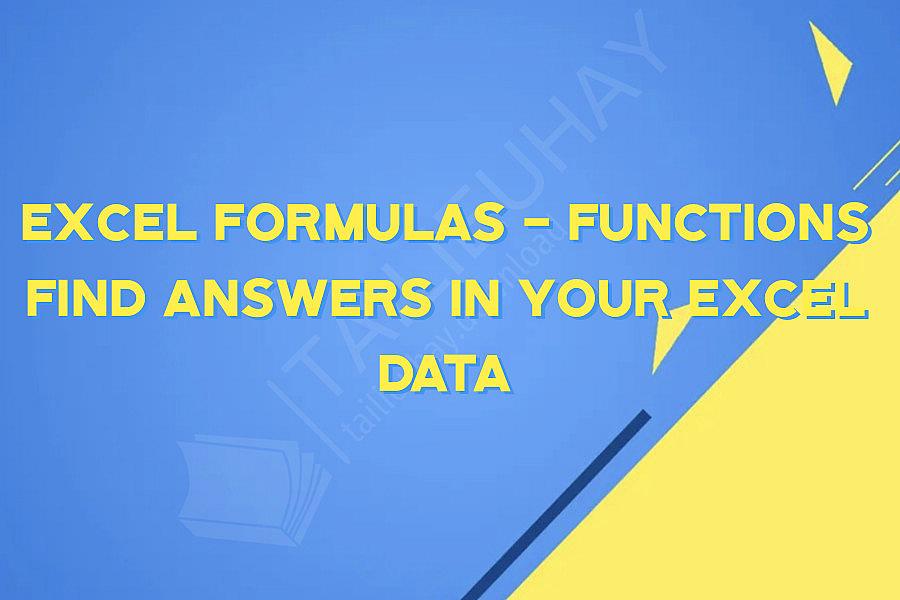
Excel Formulas & Functions – Find Answers in Your Excel Data
Excel formulas and functions are essential tools for anyone who works with data. These are powerful tools that can help ensure that your data is accurate and can provide insight into your data that might not be readily apparent. With Excel formulas and functions, you can quickly analyze large datasets and find answers to your questions. In this article, we'll take a closer look at Excel formulas and functions and explore how they can help you find answers in your Excel data.
What Are Excel Formulas and Functions?
Excel formulas and functions are commands that you enter into cells in an Excel spreadsheet. They are used to perform specific calculations or operations on data in the worksheet. Formulas and functions can be used to calculate numbers, text, and dates, perform mathematical operations, search and analyze data, and much more.
The main difference between formulas and functions is that formulas are calculations that you create using operands, operators, and functions. Functions, on the other hand, are pre-built calculations that you can use to automate complex or repetitive tasks.
Excel Functions
There are over 400 functions in Excel, so it is impossible to cover them all. Here are some of the most commonly used functions:
SUM: This function adds up the values in selected cells.
AVERAGE: This function calculates the average of selected cells.
MAX: This function identifies the highest value in selected cells.
MIN: This function identifies the lowest value in selected cells.
COUNT: This function counts the number of cells that contain numbers.
IF: This function evaluates whether a condition is true or false and returns a value based on the result.
VLOOKUP: This function searches for a value in a table or range and returns a value from the same row.
Excel Formulas
Excel formulas are created using operands, operators, and functions. Here are some examples of formulas:
=5+8
This formula adds the values 5 and 8.
=A1+B1
This formula adds the values in cells A1 and B1.
=SUM(A1:A10)
This formula adds up the values in cells A1 through A10.
=IF(A1>5,"Yes","No")
This formula tests whether the value in cell A1 is greater than 5. If it is, the formula returns "Yes." If it isn't, the formula returns "No."
How Can Excel Formulas and Functions Help You Find Answers in Your Excel Data?
Excel formulas and functions can help you find answers to a wide range of questions about your data. Here are some examples:
How many rows and columns are in my spreadsheet? Use the ROWS and COLUMNS functions to count the number of rows and columns in your worksheet.
What is the total revenue for the last quarter? Use the SUM function to add up the revenue for the last three months.
What is the average amount of time it takes to complete a task? Use the AVERAGE function to calculate the average time.
What is the highest and lowest score on a test? Use the MAX and MIN functions to identify the highest and lowest scores.
What is the percentage change in sales from month to month? Use the IF and SUM functions to calculate the percentage change.
Excel formulas and functions can help you quickly analyze large amounts of data and find answers to your questions. By automating complex calculations and tasks, you can save time and ensure your data is accurate. With a little bit of practice, you'll be able to use formulas and functions to gain valuable insights from your Excel data.
Excel formulas and functions are essential tools for anyone who works with data. These are powerful tools that can help ensure that your data is accurate and can provide insight into your data that might not be readily apparent. With Excel formulas and functions, you can quickly analyze large datasets and find answers to your questions. In this article, we'll take a closer look at Excel formulas and functions and explore how they can help you find answers in your Excel data.
What Are Excel Formulas and Functions?
Excel formulas and functions are commands that you enter into cells in an Excel spreadsheet. They are used to perform specific calculations or operations on data in the worksheet. Formulas and functions can be used to calculate numbers, text, and dates, perform mathematical operations, search and analyze data, and much more.
The main difference between formulas and functions is that formulas are calculations that you create using operands, operators, and functions. Functions, on the other hand, are pre-built calculations that you can use to automate complex or repetitive tasks.
Excel Functions
There are over 400 functions in Excel, so it is impossible to cover them all. Here are some of the most commonly used functions:
SUM: This function adds up the values in selected cells.
AVERAGE: This function calculates the average of selected cells.
MAX: This function identifies the highest value in selected cells.
MIN: This function identifies the lowest value in selected cells.
COUNT: This function counts the number of cells that contain numbers.
IF: This function evaluates whether a condition is true or false and returns a value based on the result.
VLOOKUP: This function searches for a value in a table or range and returns a value from the same row.
Excel Formulas
Excel formulas are created using operands, operators, and functions. Here are some examples of formulas:
=5+8
This formula adds the values 5 and 8.
=A1+B1
This formula adds the values in cells A1 and B1.
=SUM(A1:A10)
This formula adds up the values in cells A1 through A10.
=IF(A1>5,"Yes","No")
This formula tests whether the value in cell A1 is greater than 5. If it is, the formula returns "Yes." If it isn't, the formula returns "No."
How Can Excel Formulas and Functions Help You Find Answers in Your Excel Data?
Excel formulas and functions can help you find answers to a wide range of questions about your data. Here are some examples:
How many rows and columns are in my spreadsheet? Use the ROWS and COLUMNS functions to count the number of rows and columns in your worksheet.
What is the total revenue for the last quarter? Use the SUM function to add up the revenue for the last three months.
What is the average amount of time it takes to complete a task? Use the AVERAGE function to calculate the average time.
What is the highest and lowest score on a test? Use the MAX and MIN functions to identify the highest and lowest scores.
What is the percentage change in sales from month to month? Use the IF and SUM functions to calculate the percentage change.
Excel formulas and functions can help you quickly analyze large amounts of data and find answers to your questions. By automating complex calculations and tasks, you can save time and ensure your data is accurate. With a little bit of practice, you'll be able to use formulas and functions to gain valuable insights from your Excel data.
Khóa Học Cùng Chủ Đề
After Effects Essentials
Build a Recommendation Engine
Complete ASP.NET Core 0 MVC Single-Page App[The FUTURE]
Complete Blockchain, Cryptocurrency, Wallet Development
Complete Ruby on Rails Single-Page App [The FUTURE]
Getting Started with Maya 2017
Musketeers App online roulette numbers forecasting App
Premiere Pro 101
SQUATS FROM A TO Z
The Maxx You Project How To Capture an Authentic You
12 Small Programs in Java
3ds max making of subway train
7 Scientifically Proven Steps to Increase Your Influence
Adobe Flash CS5 for Beginners
Adsense Masterclass 2018