Excel Power Map A Power BI Tool for Reporting Professionals
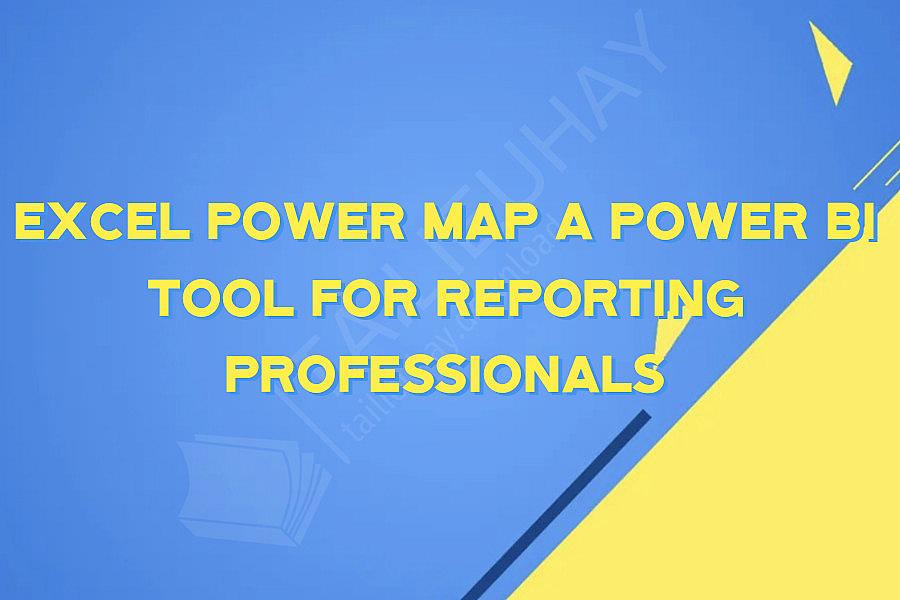
Excel Power Map is one of the most popular and versatile tools available to reporting professionals. This powerful tool, which is part of the Microsoft Power BI suite, allows you to create stunning visualizations of data that can be used to help you make informed decisions and drive business growth. What is Excel Power Map? Excel Power Map is a powerful tool for visualizing data in a geographical context using layered maps. With Power Map, you can create custom maps and charts, showing data by location in a way that is easy to understand and interpret. The Power Map tool allows you to plot data points on a map, visualize data trends, and highlight patterns and correlations within your data sets. You can even use the tool to create interactive and animated maps that showcase your data over time. Why Use Excel Power Map? Excel Power Map is an essential tool for reporting professionals because it offers a range of features and benefits that make it an excellent choice for creating engaging and dynamic reports and presentations. Here are a few reasons why you should consider using Excel Power Map for your next reporting project: 1. Visualize Data in a Geographical Context Power Map allows you to visualize your data in a geographical context, providing a deeper understanding of how your data is distributed across different regions or areas. You can create maps that show data points by city, state, or country, making it easier to interpret and analyze trends. 2. Create Custom Maps and Charts Power Map allows you to create custom maps and charts that are tailored to your specific needs. You can choose from a variety of map styles, add layers, and customize the colors and labels to make your visualizations more engaging and informative. 3. Highlight Patterns and Correlations With Power Map, you can highlight patterns and correlations within your data sets, making it easier to identify and analyze trends. You can create visualizations that show the relationship between different data points, allowing you to make informed decisions and drive business growth. 4. Create Interactive and Animated Maps Power Map allows you to create interactive and animated maps that showcase your data over time. You can create a timeline that shows how data trends have evolved over weeks, months, or years, making it easier to identify patterns and correlations. Conclusion Excel Power Map is a powerful and versatile tool for reporting professionals. It offers a range of features and benefits that make it an essential tool for visualizing data in a geographical context, highlighting patterns and correlations, and creating engaging and dynamic reports and presentations. If you are looking for a powerful and intuitive data visualization tool, Excel Power Map is a great choice.
Khóa Học Cùng Chủ Đề
After Effects Essentials
Build a Recommendation Engine
Complete ASP.NET Core 0 MVC Single-Page App[The FUTURE]
Complete Blockchain, Cryptocurrency, Wallet Development
Complete Ruby on Rails Single-Page App [The FUTURE]
Getting Started with Maya 2017
Musketeers App online roulette numbers forecasting App
Premiere Pro 101
SQUATS FROM A TO Z
The Maxx You Project How To Capture an Authentic You
12 Small Programs in Java
3ds max making of subway train
7 Scientifically Proven Steps to Increase Your Influence
Adobe Flash CS5 for Beginners
Adsense Masterclass 2018