How to code a MATLABSIMULINK automation from scratch
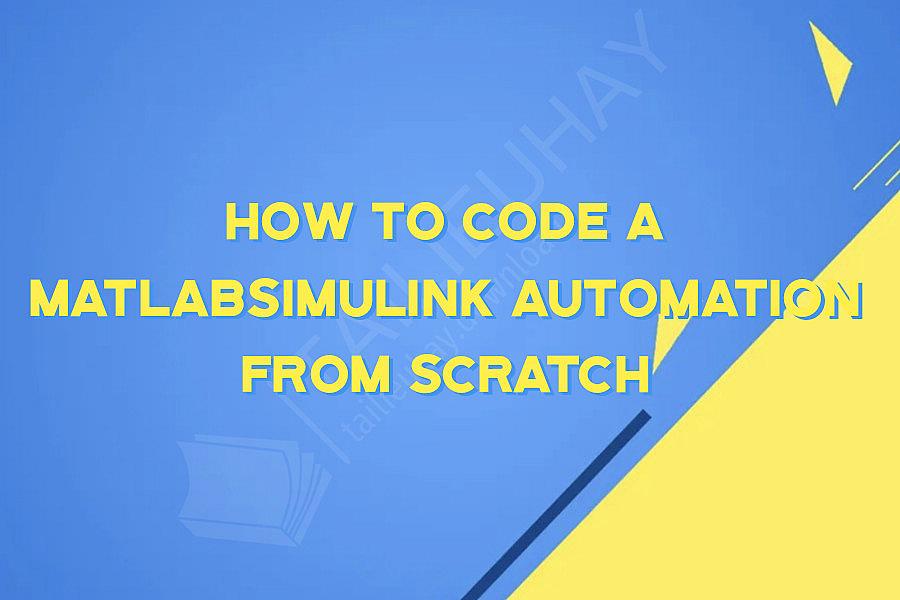
MATLAB SIMULINK is a powerful tool for modelling and simulating dynamic systems. However, manually running and debugging simulations can be time-consuming and tedious. In this tutorial, we will guide you through the process of creating a MATLAB SIMULINK automation from scratch.
Step 1: Define the Simulation Parameters
The first step is to define the simulation parameters. This includes the model name, simulation time, solver options, and model inputs and outputs. It is important to ensure that the parameters are correctly set to enable a smooth simulation process.
Step 2: Write the MATLAB Code
Next, we need to write MATLAB code to automate the simulation. This code is responsible for loading the model, setting the simulation parameters, running the simulation, and capturing the simulation results. A sample MATLAB code for a basic simulation may look like this:
% Load Model
load_system('MyModel');
% Set Simulation Parameters
simulation_time = 10;
solver = 'ode45';
% Run Simulation
simOut = sim('MyModel', 'StartTime', '0', 'StopTime', num2str(simulation_time), 'Solver', solver);
% Save Simulation Results
save('SimulationResults.mat', 'simOut');
This code loads the ‘MyModel’ model, sets the simulation time to 10 seconds, and solver to ‘ode45’. It then runs the simulation and saves the simulation results in a ‘SimulationResults.mat’ file.
Step 3: Run the Script
Once the MATLAB code is written, run the script by clicking ‘Run’ in the Editor toolbar. This will start the simulation and run it in the background. The simulation results can be viewed in the MATLAB workspace or exported to an external file for further analysis.
Step 4: Modify the Code
Finally, you can modify the MATLAB code to customize the simulation to your specific requirements. For example, you can add code to vary the input parameters, change the simulation time, or specify additional solver options.
Conclusion
In conclusion, automating MATLAB SIMULINK simulations can save time and increase efficiency when modelling and simulating dynamic systems. By following the steps outlined in this tutorial, you can create a MATLAB SIMULINK automation from scratch and customize it to your specific needs.
Step 1: Define the Simulation Parameters
The first step is to define the simulation parameters. This includes the model name, simulation time, solver options, and model inputs and outputs. It is important to ensure that the parameters are correctly set to enable a smooth simulation process.
Step 2: Write the MATLAB Code
Next, we need to write MATLAB code to automate the simulation. This code is responsible for loading the model, setting the simulation parameters, running the simulation, and capturing the simulation results. A sample MATLAB code for a basic simulation may look like this:
% Load Model
load_system('MyModel');
% Set Simulation Parameters
simulation_time = 10;
solver = 'ode45';
% Run Simulation
simOut = sim('MyModel', 'StartTime', '0', 'StopTime', num2str(simulation_time), 'Solver', solver);
% Save Simulation Results
save('SimulationResults.mat', 'simOut');
This code loads the ‘MyModel’ model, sets the simulation time to 10 seconds, and solver to ‘ode45’. It then runs the simulation and saves the simulation results in a ‘SimulationResults.mat’ file.
Step 3: Run the Script
Once the MATLAB code is written, run the script by clicking ‘Run’ in the Editor toolbar. This will start the simulation and run it in the background. The simulation results can be viewed in the MATLAB workspace or exported to an external file for further analysis.
Step 4: Modify the Code
Finally, you can modify the MATLAB code to customize the simulation to your specific requirements. For example, you can add code to vary the input parameters, change the simulation time, or specify additional solver options.
Conclusion
In conclusion, automating MATLAB SIMULINK simulations can save time and increase efficiency when modelling and simulating dynamic systems. By following the steps outlined in this tutorial, you can create a MATLAB SIMULINK automation from scratch and customize it to your specific needs.
Khóa Học Cùng Chủ Đề
After Effects Essentials
Build a Recommendation Engine
Complete ASP.NET Core 0 MVC Single-Page App[The FUTURE]
Complete Blockchain, Cryptocurrency, Wallet Development
Complete Ruby on Rails Single-Page App [The FUTURE]
Getting Started with Maya 2017
Musketeers App online roulette numbers forecasting App
Premiere Pro 101
SQUATS FROM A TO Z
The Maxx You Project How To Capture an Authentic You
12 Small Programs in Java
3ds max making of subway train
7 Scientifically Proven Steps to Increase Your Influence
Adobe Flash CS5 for Beginners
Adsense Masterclass 2018