How to Design an Awesome Letterhead in Adobe Illustrator
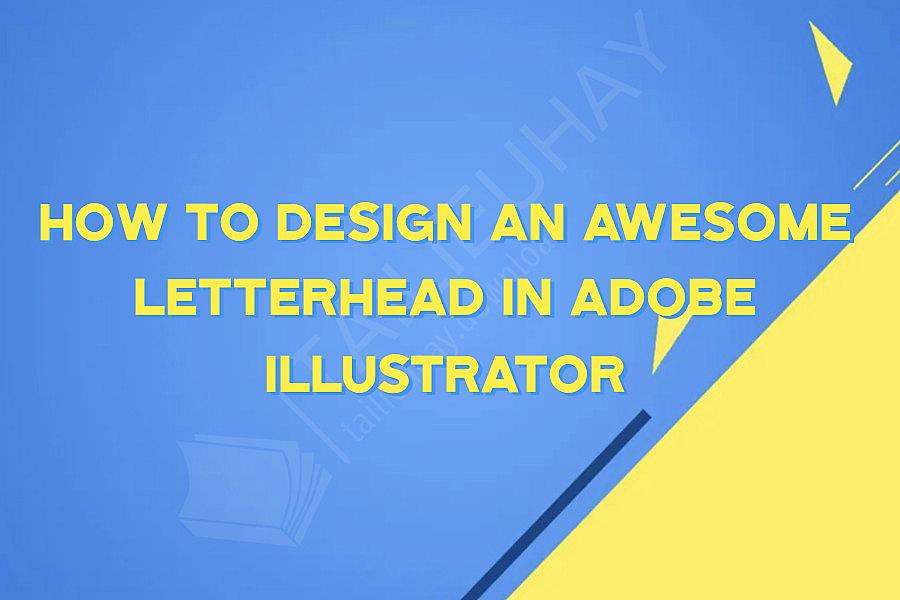
Letterheads are an essential part of any business or organization. They serve as a professional means of communication and establish credibility and brand identity. Designing an awesome letterhead can be a daunting task, but with Adobe Illustrator, creating stunning letterheads has never been easier. Here's how you can design an awesome letterhead in Adobe Illustrator:
Step 1: Choose the Right Size and Orientation
The first step to designing an awesome letterhead is to choose the right size and orientation. A standard letter size is 8.5 x 11 inches, and the orientation can be either portrait or landscape. Depending on your preference or the branding guidelines, you can choose the appropriate size and orientation for your letterhead.
Step 2: Create a New Document
After choosing the size and orientation, create a new document in Adobe Illustrator by going to File > New. Set the document to the size and orientation you've chosen and adjust other settings as necessary, such as the color mode and bleed.
Step 3: Set Up the Layout
Once you have your document set up, it's time to set up your letterhead's layout. Consider the following elements when designing your layout:
- Company name and logo
- Address and contact information
- Tagline or mission statement
- Background and accent colors
Use the guides in Illustrator to create a clean and organized layout that makes it easy for the reader to find what they're looking for.
Step 4: Choose Fonts and Colors
Choosing the right fonts and colors for your letterhead is crucial in establishing your business's brand identity. Be sure to choose fonts that are easy to read, complement each other, and reflect the tone and style of your business. Select a color scheme that matches your branding guidelines and be consistent with its use across all elements of the letterhead.
Step 5: Design Your Elements
Now it's time to design the elements of your letterhead. Use the text tool in Illustrator to input your company's name, address, contact information, and any other relevant details. Use the shape tool to create accents or frames around your text and use the pen tool to create custom shapes or lines to enhance your design.
Step 6: Export Your Letterhead
Once you've finished designing your letterhead, it's time to export it as a print-ready file. Go to File > Export, and choose the appropriate file format, such as PDF or EPS, and ensure that its resolution is at least 300 DPI for high-quality printing.
In conclusion, designing an awesome letterhead in Adobe Illustrator requires careful consideration of the layout, fonts, colors, and design elements. By following these steps, you can create a professional-looking letterhead that establishes your brand identity and effectively communicates your business's message.
Step 1: Choose the Right Size and Orientation
The first step to designing an awesome letterhead is to choose the right size and orientation. A standard letter size is 8.5 x 11 inches, and the orientation can be either portrait or landscape. Depending on your preference or the branding guidelines, you can choose the appropriate size and orientation for your letterhead.
Step 2: Create a New Document
After choosing the size and orientation, create a new document in Adobe Illustrator by going to File > New. Set the document to the size and orientation you've chosen and adjust other settings as necessary, such as the color mode and bleed.
Step 3: Set Up the Layout
Once you have your document set up, it's time to set up your letterhead's layout. Consider the following elements when designing your layout:
- Company name and logo
- Address and contact information
- Tagline or mission statement
- Background and accent colors
Use the guides in Illustrator to create a clean and organized layout that makes it easy for the reader to find what they're looking for.
Step 4: Choose Fonts and Colors
Choosing the right fonts and colors for your letterhead is crucial in establishing your business's brand identity. Be sure to choose fonts that are easy to read, complement each other, and reflect the tone and style of your business. Select a color scheme that matches your branding guidelines and be consistent with its use across all elements of the letterhead.
Step 5: Design Your Elements
Now it's time to design the elements of your letterhead. Use the text tool in Illustrator to input your company's name, address, contact information, and any other relevant details. Use the shape tool to create accents or frames around your text and use the pen tool to create custom shapes or lines to enhance your design.
Step 6: Export Your Letterhead
Once you've finished designing your letterhead, it's time to export it as a print-ready file. Go to File > Export, and choose the appropriate file format, such as PDF or EPS, and ensure that its resolution is at least 300 DPI for high-quality printing.
In conclusion, designing an awesome letterhead in Adobe Illustrator requires careful consideration of the layout, fonts, colors, and design elements. By following these steps, you can create a professional-looking letterhead that establishes your brand identity and effectively communicates your business's message.
Khóa Học Cùng Chủ Đề
After Effects Essentials
Build a Recommendation Engine
Complete ASP.NET Core 0 MVC Single-Page App[The FUTURE]
Complete Blockchain, Cryptocurrency, Wallet Development
Complete Ruby on Rails Single-Page App [The FUTURE]
Getting Started with Maya 2017
Musketeers App online roulette numbers forecasting App
Premiere Pro 101
SQUATS FROM A TO Z
The Maxx You Project How To Capture an Authentic You
12 Small Programs in Java
3ds max making of subway train
7 Scientifically Proven Steps to Increase Your Influence
Adobe Flash CS5 for Beginners
Adsense Masterclass 2018