How To Dominate Excel Formatting - Charting
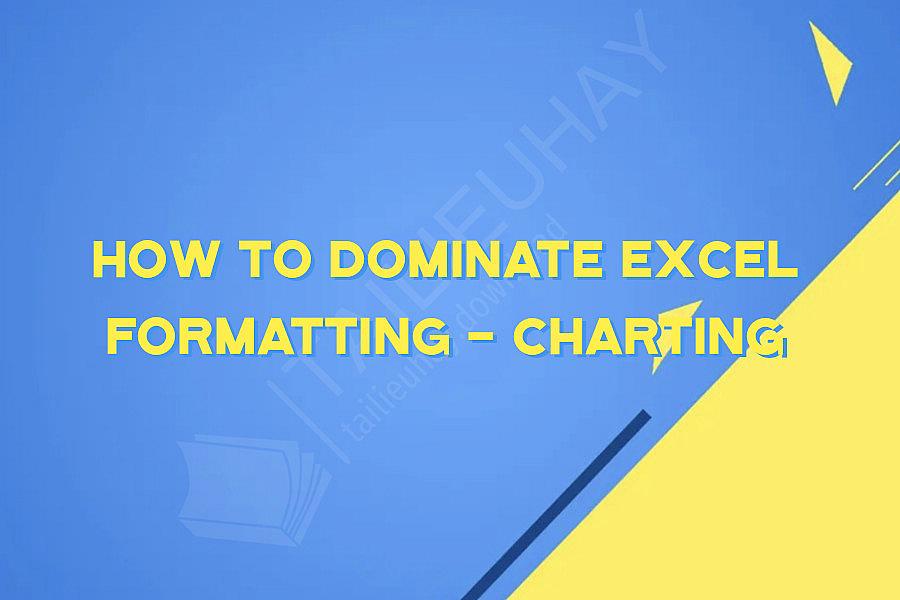
Excel formatting and charting are crucial skills for any individual who works with data, particularly in a business environment. While Excel can be intimidating, mastering its formatting and charting tools can be simple with some guidance. In this article, we will go through some useful tips and tricks on how to dominate Excel formatting and charting.
1. Learn the basics of Excel formatting:
The first step to mastering Excel formatting is to learn the basics. This includes knowing how to change font styles and sizes, apply borders and shading, and format numbers and dates. Excel has a lot of formatting options and it is essential to have a solid grasp of them before moving on to more advanced formatting techniques.
2. Use styles:
Using styles is a quick and easy way to apply formatting to your Excel data. Styles allow you to apply predefined formatting to your data with just a few clicks. This can save you a lot of time and effort in formatting your data. Excel provides a built-in set of styles and you can also create custom styles based on your preferences.
3. Custom formatting:
Excel’s custom formatting feature allows you to create your own customized formatting options. This could include things like adding symbols, displaying negative values in a different color, or adding a prefix or suffix to your numbers. Custom formatting is a powerful tool that allows you to tailor your formatting to your specific needs.
4. Using conditional formatting:
Conditional formatting is a useful tool that allows you to highlight specific cells, rows, or columns based on certain criteria. For example, you can highlight all cells that have a value greater than a specific number or cells that contain specific text. This is a great way to quickly identify important data in your spreadsheets.
5. Creating charts:
Excel’s charting tools are powerful and can help you to visualize your data in a meaningful way. Creating charts is a simple process that involves selecting your data and choosing a chart type. Excel provides a variety of chart types including bar charts, line charts, and pie charts. You can customize your charts by changing things like the chart title, legend, and axis labels.
6. Formatting charts:
Once you have created your chart, you can format it to make it more visually appealing. This could include changing the colors, font style, or adding data labels. Excel provides a lot of options for customizing your charts, and with some experimentation, you can create charts that are both informative and visually appealing.
7. Sharing your charts and data:
Once you have created your charts and formatted your data, you may want to share it with others. Excel provides several options for sharing your data, including saving it in various formats, emailing it, or embedding it in a presentation. When sharing your data, be sure to consider who your audience is and what type of format they prefer.
In conclusion, mastering Excel formatting and charting is essential for anyone who works with data. By learning the basics of Excel formatting, using styles, custom formatting, conditional formatting, creating and formatting charts, as well as sharing your charts and data, you can dominate Excel formatting and charting with ease. Remember, practice makes perfect, so continue to experiment and refine your skills until you become an Excel formatting and charting master.
1. Learn the basics of Excel formatting:
The first step to mastering Excel formatting is to learn the basics. This includes knowing how to change font styles and sizes, apply borders and shading, and format numbers and dates. Excel has a lot of formatting options and it is essential to have a solid grasp of them before moving on to more advanced formatting techniques.
2. Use styles:
Using styles is a quick and easy way to apply formatting to your Excel data. Styles allow you to apply predefined formatting to your data with just a few clicks. This can save you a lot of time and effort in formatting your data. Excel provides a built-in set of styles and you can also create custom styles based on your preferences.
3. Custom formatting:
Excel’s custom formatting feature allows you to create your own customized formatting options. This could include things like adding symbols, displaying negative values in a different color, or adding a prefix or suffix to your numbers. Custom formatting is a powerful tool that allows you to tailor your formatting to your specific needs.
4. Using conditional formatting:
Conditional formatting is a useful tool that allows you to highlight specific cells, rows, or columns based on certain criteria. For example, you can highlight all cells that have a value greater than a specific number or cells that contain specific text. This is a great way to quickly identify important data in your spreadsheets.
5. Creating charts:
Excel’s charting tools are powerful and can help you to visualize your data in a meaningful way. Creating charts is a simple process that involves selecting your data and choosing a chart type. Excel provides a variety of chart types including bar charts, line charts, and pie charts. You can customize your charts by changing things like the chart title, legend, and axis labels.
6. Formatting charts:
Once you have created your chart, you can format it to make it more visually appealing. This could include changing the colors, font style, or adding data labels. Excel provides a lot of options for customizing your charts, and with some experimentation, you can create charts that are both informative and visually appealing.
7. Sharing your charts and data:
Once you have created your charts and formatted your data, you may want to share it with others. Excel provides several options for sharing your data, including saving it in various formats, emailing it, or embedding it in a presentation. When sharing your data, be sure to consider who your audience is and what type of format they prefer.
In conclusion, mastering Excel formatting and charting is essential for anyone who works with data. By learning the basics of Excel formatting, using styles, custom formatting, conditional formatting, creating and formatting charts, as well as sharing your charts and data, you can dominate Excel formatting and charting with ease. Remember, practice makes perfect, so continue to experiment and refine your skills until you become an Excel formatting and charting master.
Khóa Học Cùng Chủ Đề
After Effects Essentials
Build a Recommendation Engine
Complete ASP.NET Core 0 MVC Single-Page App[The FUTURE]
Complete Blockchain, Cryptocurrency, Wallet Development
Complete Ruby on Rails Single-Page App [The FUTURE]
Getting Started with Maya 2017
Musketeers App online roulette numbers forecasting App
Premiere Pro 101
SQUATS FROM A TO Z
The Maxx You Project How To Capture an Authentic You
12 Small Programs in Java
3ds max making of subway train
7 Scientifically Proven Steps to Increase Your Influence
Adobe Flash CS5 for Beginners
Adsense Masterclass 2018