Introductory To The Basics of Python Programming
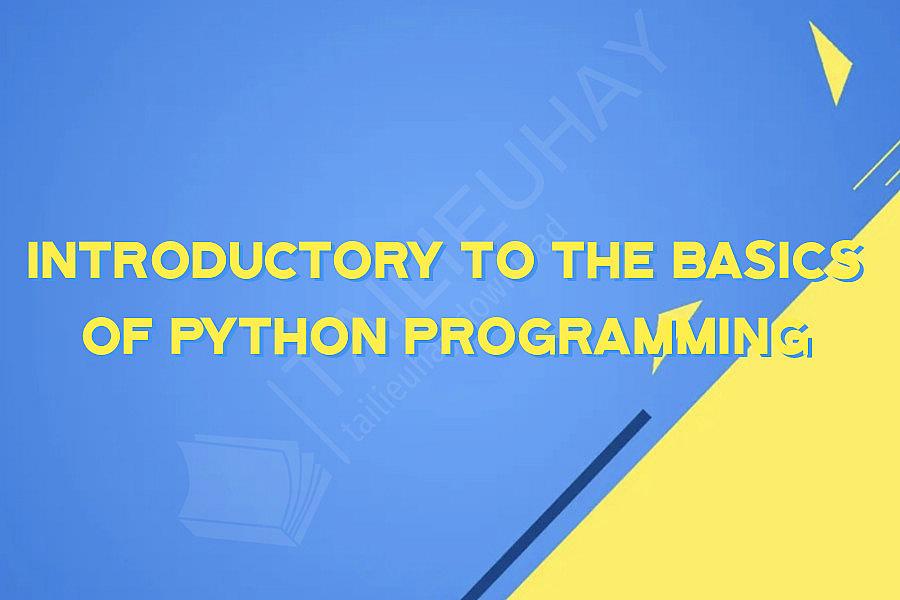
Python programming is quickly becoming one of the most popular languages in the world of computer programming. There are various reasons why it’s a great tool for beginners, starting with its simple, easy-to-understand syntax. In this article, we’ll introduce you to the basics of Python programming.
First things first, Python is a high-level programming language, meaning it requires fewer lines of code to perform functions compared to other languages like C or C++. This is great for beginners as it’s easier to read and understand. Python is also suitable for various functions like machine learning, web development, and data analysis, meaning that once you learn it, you’ll have a wide range of tools to choose from.
To get started with Python, you’ll need to download and install an Integrated Development Environment (IDE) like IDLE, PyCharm, or Visual Studio Code on your computer. Once you have your IDE set up, you can create a new Python script to start coding.
Variables in Python are simple to declare and can store various data types like strings, integers, and floating-point numbers. For example, you could create a variable called “name” and assign it a value “John” using the following syntax: name = “John”. This would create a string variable named ‘name’ and assign the value ‘John’ to it.
Strings are a sequence of characters in Python, and you can create them using quotation marks, like single quotes or double quotes. For example, you could create a string called ‘message’ and assign it the value “Hello, World!” using the following syntax: message = “Hello, World!”
Python has various built-in functions that can be used to manipulate strings, like the ‘len()’ function, which returns the length of a string. To use this function, you could declare a variable called ‘len_message’ and assign it the value of ‘len()’ applied to the ‘message’ variable: len_message = len(message).
Python also has a control flow feature that allows you to execute specific code blocks based on conditions. For example, the ‘if’ statement allows you to execute code if a certain condition is true. You could create an if statement that prints a message if the ‘name’ variable equals ‘John’ like this:
if name == “John”:
print(“Hi, John!”)
else:
print(“Who are you?”)
These are just a few basics of Python programming that you should know about as a beginner. With practice and experimentation, you’ll learn more complex features like loops, functions, and classes, and you’ll be able to use Python for a wide range of projects and applications. Good luck and happy coding!
First things first, Python is a high-level programming language, meaning it requires fewer lines of code to perform functions compared to other languages like C or C++. This is great for beginners as it’s easier to read and understand. Python is also suitable for various functions like machine learning, web development, and data analysis, meaning that once you learn it, you’ll have a wide range of tools to choose from.
To get started with Python, you’ll need to download and install an Integrated Development Environment (IDE) like IDLE, PyCharm, or Visual Studio Code on your computer. Once you have your IDE set up, you can create a new Python script to start coding.
Variables in Python are simple to declare and can store various data types like strings, integers, and floating-point numbers. For example, you could create a variable called “name” and assign it a value “John” using the following syntax: name = “John”. This would create a string variable named ‘name’ and assign the value ‘John’ to it.
Strings are a sequence of characters in Python, and you can create them using quotation marks, like single quotes or double quotes. For example, you could create a string called ‘message’ and assign it the value “Hello, World!” using the following syntax: message = “Hello, World!”
Python has various built-in functions that can be used to manipulate strings, like the ‘len()’ function, which returns the length of a string. To use this function, you could declare a variable called ‘len_message’ and assign it the value of ‘len()’ applied to the ‘message’ variable: len_message = len(message).
Python also has a control flow feature that allows you to execute specific code blocks based on conditions. For example, the ‘if’ statement allows you to execute code if a certain condition is true. You could create an if statement that prints a message if the ‘name’ variable equals ‘John’ like this:
if name == “John”:
print(“Hi, John!”)
else:
print(“Who are you?”)
These are just a few basics of Python programming that you should know about as a beginner. With practice and experimentation, you’ll learn more complex features like loops, functions, and classes, and you’ll be able to use Python for a wide range of projects and applications. Good luck and happy coding!
Khóa Học Cùng Chủ Đề
After Effects Essentials
Build a Recommendation Engine
Complete ASP.NET Core 0 MVC Single-Page App[The FUTURE]
Complete Blockchain, Cryptocurrency, Wallet Development
Complete Ruby on Rails Single-Page App [The FUTURE]
Getting Started with Maya 2017
Musketeers App online roulette numbers forecasting App
Premiere Pro 101
SQUATS FROM A TO Z
The Maxx You Project How To Capture an Authentic You
12 Small Programs in Java
3ds max making of subway train
7 Scientifically Proven Steps to Increase Your Influence
Adobe Flash CS5 for Beginners
Adsense Masterclass 2018