Learn 3D Modeling Shapr3D for Beginners
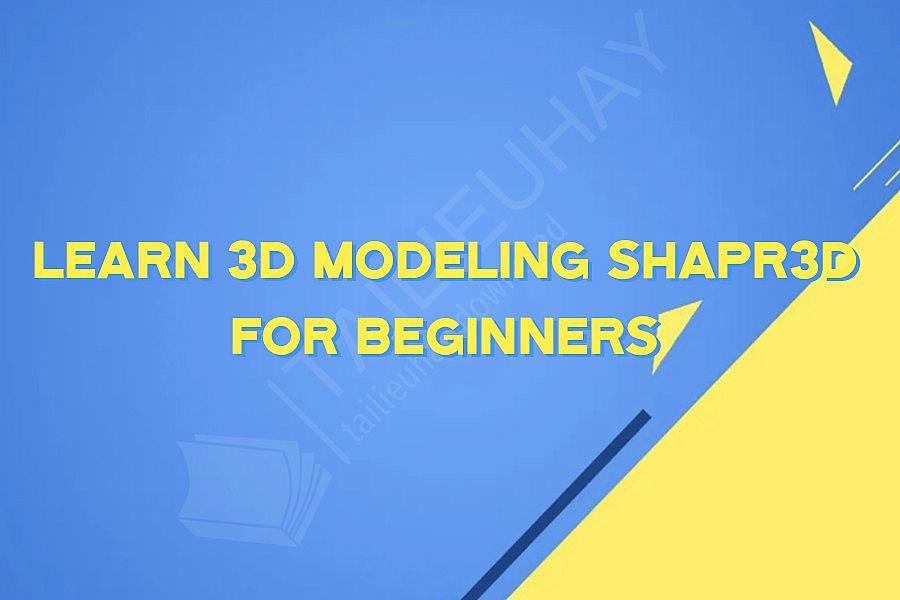
As technology advances, the field of 3D modeling is becoming increasingly popular. With the help of 3D modeling software, people are able to create realistic and complex designs for a wide range of industries, including architecture, engineering, and product design. Shapr3D is a powerful 3D modeling tool available on iPads, and it is perfect for beginners who want to learn the basics of 3D modeling.
In this article, we will discuss the steps required to learn 3D modeling with Shapr3D. By the end of this article, you'll have the skills that you need to create your own 3D models.
1. Download and Install Shapr3D
The first step in learning 3D modeling with Shapr3D is to download and install the app on your iPad. You can easily find the app in the App Store. Once the app is installed, launch it and create an account. If you are a beginner, start with the free trial before moving onto paid versions.
2. Familiarize yourself with the Shapr3D interface
Once the app is installed, take some time to familiarize yourself with the Shapr3D interface. It's essential to know where different tools are located, so be sure to explore the app and learn how it works.
3. Create basic shapes
The next step is to learn how to create basic 3D shapes such as cubes, cylinders, and spheres. The best way to get the hang of this is to practice creating shapes several times before moving onto more complex shapes.
4. Learn to use the extrude tool
The extrude tool is used to create 3D shapes by adding and removing material from a 2D shape. This tool is the backbone of 3D modeling, and it's essential to know how to use it. You can use the extrude tool to create a variety of different shapes, including cylinders, cones, and pyramids.
5. Move, rotate and resize 3D shapes
Once you've created a 3D shape, you can move, rotate, and resize it as per your requirement. This is a crucial step in 3D modeling because it helps to give your models the right dimensions and proportions.
6. Create complex shapes
After mastering the basics of 3D modeling with Shapr3D, the next step is to create more complex shapes. You can combine different shapes to create intricate designs. Shapr3D offers a vast array of tools that can be used to create custom designs.
7. Export your model
Finally, the last step is to export your model and share it with others. Shapr3D supports various industry-standard formats like STL, OBJ, and STEP, which can be easily imported into other programs.
In conclusion, 3D modeling with Shapr3D is an exciting and engaging experience, and with regular practice, you can master its tools and techniques. Whether you plan to work in product design or architecture, learning 3D modeling with Shapr3D is an excellent way to start your journey into the fascinating world of 3D modeling.
In this article, we will discuss the steps required to learn 3D modeling with Shapr3D. By the end of this article, you'll have the skills that you need to create your own 3D models.
1. Download and Install Shapr3D
The first step in learning 3D modeling with Shapr3D is to download and install the app on your iPad. You can easily find the app in the App Store. Once the app is installed, launch it and create an account. If you are a beginner, start with the free trial before moving onto paid versions.
2. Familiarize yourself with the Shapr3D interface
Once the app is installed, take some time to familiarize yourself with the Shapr3D interface. It's essential to know where different tools are located, so be sure to explore the app and learn how it works.
3. Create basic shapes
The next step is to learn how to create basic 3D shapes such as cubes, cylinders, and spheres. The best way to get the hang of this is to practice creating shapes several times before moving onto more complex shapes.
4. Learn to use the extrude tool
The extrude tool is used to create 3D shapes by adding and removing material from a 2D shape. This tool is the backbone of 3D modeling, and it's essential to know how to use it. You can use the extrude tool to create a variety of different shapes, including cylinders, cones, and pyramids.
5. Move, rotate and resize 3D shapes
Once you've created a 3D shape, you can move, rotate, and resize it as per your requirement. This is a crucial step in 3D modeling because it helps to give your models the right dimensions and proportions.
6. Create complex shapes
After mastering the basics of 3D modeling with Shapr3D, the next step is to create more complex shapes. You can combine different shapes to create intricate designs. Shapr3D offers a vast array of tools that can be used to create custom designs.
7. Export your model
Finally, the last step is to export your model and share it with others. Shapr3D supports various industry-standard formats like STL, OBJ, and STEP, which can be easily imported into other programs.
In conclusion, 3D modeling with Shapr3D is an exciting and engaging experience, and with regular practice, you can master its tools and techniques. Whether you plan to work in product design or architecture, learning 3D modeling with Shapr3D is an excellent way to start your journey into the fascinating world of 3D modeling.
Khóa Học Cùng Chủ Đề
After Effects Essentials
Build a Recommendation Engine
Complete ASP.NET Core 0 MVC Single-Page App[The FUTURE]
Complete Blockchain, Cryptocurrency, Wallet Development
Complete Ruby on Rails Single-Page App [The FUTURE]
Getting Started with Maya 2017
Musketeers App online roulette numbers forecasting App
Premiere Pro 101
SQUATS FROM A TO Z
The Maxx You Project How To Capture an Authentic You
12 Small Programs in Java
3ds max making of subway train
7 Scientifically Proven Steps to Increase Your Influence
Adobe Flash CS5 for Beginners
Adsense Masterclass 2018