Learn the basics of HTML in a hour!
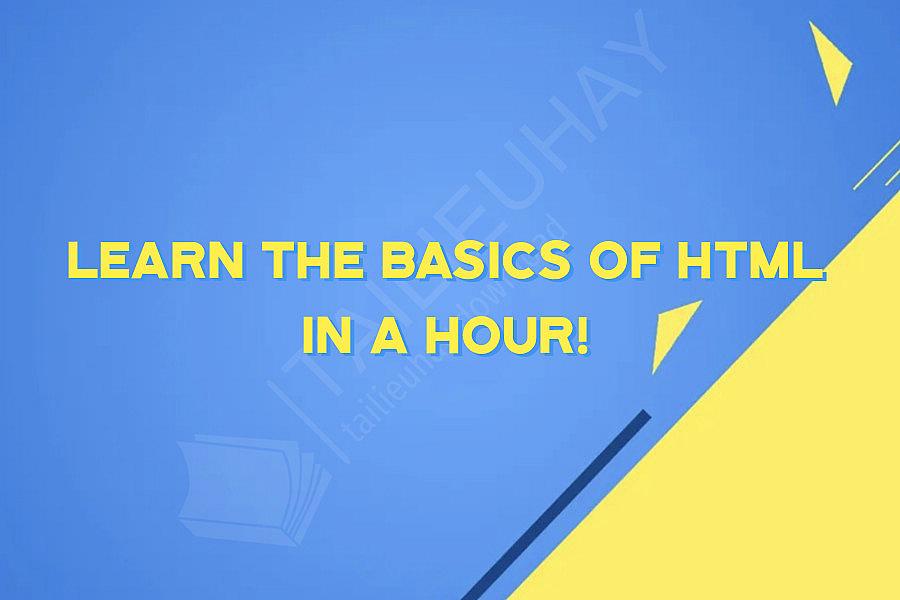
HTML (HyperText Markup Language) is the backbone of the internet. It is the code that shapes and organizes web pages. Although it might seem daunting at first, HTML is an easy language to learn. In this article, we will show you how to learn the basics of HTML in an hour!
1. What is HTML?
HTML is a markup language used to structure content on the internet. It is the code that tells web browsers how to display content such as images, videos, and text. HTML uses tags to define the structure of a web page. The tags specify what type of content is being displayed, such as headings, paragraphs, and links.
2. Setting up your environment
Before you begin learning, you need to set up your environment for web development. You will need a text editor such as Notepad++, Sublime Text or Visual Studio Code. Once you have a text editor installed, you can start writing HTML code.
3. Basic syntax
HTML documents are basic text files that have .html extensions. An HTML file can be created using any text editor. HTML document always starts with . After that, the structure of an HTML document consists of opening and closing tags. The basic syntax of an HTML tag is as follows:
content
In this example, the tag is and content is the text that lies in between the opening and closing tags.
4. HTML Document Structure
Every HTML document has a specific structure. The basic structure consists of the following tags:
- the root element
- contains the meta information
- specifies the title of the document<br />
<body> - the content of the document<br />
<br />
The content of the document should be placed between the opening <body> and closing </body> tags. The <head> tag contains meta information such as the document type, keywords, and descriptions.<br />
<br />
5. Adding Content to Web Pages<br />
<br />
There are different types of content that can be added to a web page. Some of the most common content types include text, images, and links. Text can be added using the <p> tag, which stands for Paragraph. Images can be added using the <img> tag, which stands for Image. Links can be added using the <a> tag, which stands for Anchor.<br />
<br />
6. Adding Tables to Web Pages<br />
<br />
Tables are used to organize data. Tables can be created using the <table> tag. Columns are created using the <td> tag and rows are created using the <tr> tag.<br />
<br />
7. Adding Forms to Web Pages<br />
<br />
Forms are used to collect data from users. Forms can be created using the <form> tag. Different types of form elements such as text boxes and buttons can be added to the form using various tags.<br />
<br />
In conclusion, HTML is an essential skill to have for anyone interested in web development. Although it might seem overwhelming at first, learning the basics of HTML is an achievable task in just an hour. By following the simple guidelines outlined in this article, you can start writing and designing your web pages with ease!
<div class="wpb_wrapper mt-30">
<ul>
<li>Mật khẩu giải nén: <b>tailieuhay.download</b> (nếu có)</li>
<li style="font-style:italic">Xem thêm các tài liệu về
NƯỚC NGOÀI tại <a
href="https://tailieuhay.download/danh-muc-nuoc-ngoai.html">ĐÂY</a>
</li>
<li style="font-style:italic">Xem thêm các tài liệu về
UDEMY tại <a
href="https://tailieuhay.download/khoa-hoc-udemy.html">ĐÂY</a>
</li>
</ul>
</div>
</div>
<div class="w-100">
</div>
<button data-id="752"
class="main-btn download_link countdown_btn price-button pt-10 mt-3 mb-3"
style="padding: 0px 20px;line-height: 35px;">TẢI NGAY <i class="fa fa-download"></i>
</button>
<span data-id = "752"
class="main-btn pt-10 mt-3 mb-3" id="report_link"
style="padding: 0px 20px;line-height: 35px;">BÁO LINK LỖI <i class="fa fa-exclamation-triangle"></i>
</span>
<div class="col-12">
<div class="w-100">
</div>
</div>
</div>
</div>
</div>
</div>
<div class="col-lg-4">
<div class="row">
<div class="col-lg-12 col-md-6">
<div class=" mt-30">
<div class="w-100">
<div class="texture"></div>
</div>
</div>
<div class="course-features mt-30">
<div>Khóa Học Cùng Chủ Đề</div>
<div class="links">
<a class="link"
href="https://tailieuhay.download/after-effects-essentials.html">After Effects Essentials</a>
<a class="link"
href="https://tailieuhay.download/build-a-recommendation-engine.html">Build a Recommendation Engine</a>
<a class="link"
href="https://tailieuhay.download/complete-aspnet-core-20-mvc-single-page-appthe-future.html">Complete ASP.NET Core 0 MVC Single-Page App[The FUTURE]</a>
<a class="link"
href="https://tailieuhay.download/complete-blockchain-cryptocurrency-wallet-development.html">Complete Blockchain, Cryptocurrency, Wallet Development</a>
<a class="link"
href="https://tailieuhay.download/complete-ruby-on-rails-single-page-app-%5Bthe-future%5D.html">Complete Ruby on Rails Single-Page App [The FUTURE]</a>
<a class="link"
href="https://tailieuhay.download/getting-started-with-maya-2017.html">Getting Started with Maya 2017</a>
<a class="link"
href="https://tailieuhay.download/musketeers-app-online-roulette-numbers-forecasting-app.html">Musketeers App online roulette numbers forecasting App</a>
<a class="link"
href="https://tailieuhay.download/premiere-pro-101.html">Premiere Pro 101</a>
<a class="link"
href="https://tailieuhay.download/squats-from-a-to-z.html">SQUATS FROM A TO Z</a>
<a class="link"
href="https://tailieuhay.download/the-maxx-you-project-how-to-capture-an-authentic-you.html">The Maxx You Project How To Capture an Authentic You</a>
<a class="link"
href="https://tailieuhay.download/12-small-programs-in-java.html">12 Small Programs in Java</a>
<a class="link"
href="https://tailieuhay.download/3ds-max-making-of-subway-train.html">3ds max making of subway train</a>
<a class="link"
href="https://tailieuhay.download/7-scientifically-proven-steps-to-increase-your-influence.html">7 Scientifically Proven Steps to Increase Your Influence</a>
<a class="link"
href="https://tailieuhay.download/adobe-flash-cs55-for-beginners.html">Adobe Flash CS5 for Beginners</a>
<a class="link"
href="https://tailieuhay.download/adsense-masterclass-2018.html">Adsense Masterclass 2018</a>
</div>
</div>
</div>
</div>
</div>
</div>
</div>
</section>
<footer id="footer-part">
<div class="footer-copyright pt-10 pb-25">
<div class="container-fluid">
<div class="row">
<div class="col-md-8">
<div class="copyright text-md-left text-center pt-15">
<p> TÀI LIỆU HAY © 2022 - 2026. All rights reserved. | <a rel="nofolow"
href="mailto:tailieuhay.download@gmail.com">tailieuhay.download@gmail.com</a>
</p>
</div>
</div>
<div class="col-md-4">
<div class="copyright text-md-right text-center pt-15">
</div>
</div>
</div>
</div>
</div>
</footer>
<a href="#" class="scrollup"><i class="fa fa-chevron-up"></i></a>
<script>
var _token = "1Yqj9JPHexmw4PW3mDEiOe8eXmGg9s7oWRSskH1R";
var name_notification = "2023-11-27 13:41:50";
var content_notification = '';
</script>
<script src="/js/lazy.js" async></script>
<script src="/js/jquery-3.5.1.min.js"></script>
<script src="/js/bootstrap.min.js"></script>
<script src="/js/main.js"></script>
<script src="/js/swallalert.js"></script>
<script async src="https://tailieuhay.download/assets/js/fe/prevent_f12_ob.js"></script>
</body>
<script src="https://tailieuhay.download/assets/js/fe/clipboard.min.js"></script>
</html>
1. What is HTML?
HTML is a markup language used to structure content on the internet. It is the code that tells web browsers how to display content such as images, videos, and text. HTML uses tags to define the structure of a web page. The tags specify what type of content is being displayed, such as headings, paragraphs, and links.
2. Setting up your environment
Before you begin learning, you need to set up your environment for web development. You will need a text editor such as Notepad++, Sublime Text or Visual Studio Code. Once you have a text editor installed, you can start writing HTML code.
3. Basic syntax
HTML documents are basic text files that have .html extensions. An HTML file can be created using any text editor. HTML document always starts with . After that, the structure of an HTML document consists of opening and closing tags. The basic syntax of an HTML tag is as follows:
In this example, the tag is
4. HTML Document Structure
Every HTML document has a specific structure. The basic structure consists of the following tags:
- the root element
- contains the meta information