Linux Command Line – From Zero to Expert
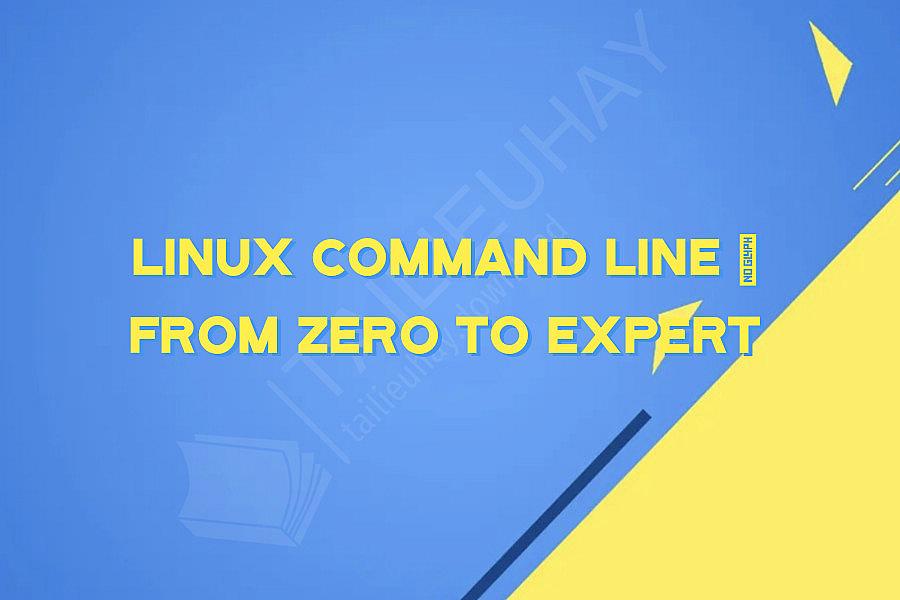
Linux Command Line – From Zero to Expert
Linux is a popular operating system (OS) amongst developers, system administrators, and IT professionals. One of the key features of Linux is the command line interface (CLI), which allows users to interact with the OS through text commands. While it might seem daunting for beginners, the CLI is an incredibly efficient way to manage files, install software, and automate tasks.
In this article, we will guide you through the basic and advanced Linux commands, and help you become a command line expert.
Basic Linux Commands
Here are some of the most commonly used Linux commands for beginners:
1. pwd
The pwd command allows you to display the present working directory.
2. cd
The cd command enables you to navigate between directories.
3. ls
The ls command shows the contents of the current directory.
4. cat
The cat command displays the contents of a file.
5. touch
The touch command creates a new file.
6. cp
The cp command copies files from one location to another.
7. mv
The mv command moves files from one location to another.
8. rm
The rm command deletes files.
9. mkdir
The mkdir command creates a new directory.
10. rmdir
The rmdir command deletes an empty directory.
Advanced Linux Commands
Once you’ve mastered the basic commands, it’s time to level up your skills with these advanced Linux commands:
1. grep
The grep command searches for a specific string in a file or files.
2. awk
The awk command is a powerful tool for manipulating and processing text files.
3. sed
The sed command is used for editing text files in a non-interactive way.
4. top
The top command displays the processes currently running on the system and their resource usage.
5. ps
The ps command lists the processes running on the system.
6. tar
The tar command is used for archiving and compressing files.
7. curl
The curl command is used for transferring data from or to a server.
8. ssh
The ssh command is used for securely connecting to a remote machine.
9. scp
The scp command is used for securely copying files between machines.
10. find
The find command is used for searching files and directories.
Conclusion
Learning the Linux command line may seem intimidating at first, but it’s an essential skill for anyone working in IT. With this guide, you have the basic and advanced commands to become a Linux command line expert. Remember to always use caution and double-check your commands before executing them, as even small mistakes can have major consequences. Happy Linux command line exploring!
Linux is a popular operating system (OS) amongst developers, system administrators, and IT professionals. One of the key features of Linux is the command line interface (CLI), which allows users to interact with the OS through text commands. While it might seem daunting for beginners, the CLI is an incredibly efficient way to manage files, install software, and automate tasks.
In this article, we will guide you through the basic and advanced Linux commands, and help you become a command line expert.
Basic Linux Commands
Here are some of the most commonly used Linux commands for beginners:
1. pwd
The pwd command allows you to display the present working directory.
2. cd
The cd command enables you to navigate between directories.
3. ls
The ls command shows the contents of the current directory.
4. cat
The cat command displays the contents of a file.
5. touch
The touch command creates a new file.
6. cp
The cp command copies files from one location to another.
7. mv
The mv command moves files from one location to another.
8. rm
The rm command deletes files.
9. mkdir
The mkdir command creates a new directory.
10. rmdir
The rmdir command deletes an empty directory.
Advanced Linux Commands
Once you’ve mastered the basic commands, it’s time to level up your skills with these advanced Linux commands:
1. grep
The grep command searches for a specific string in a file or files.
2. awk
The awk command is a powerful tool for manipulating and processing text files.
3. sed
The sed command is used for editing text files in a non-interactive way.
4. top
The top command displays the processes currently running on the system and their resource usage.
5. ps
The ps command lists the processes running on the system.
6. tar
The tar command is used for archiving and compressing files.
7. curl
The curl command is used for transferring data from or to a server.
8. ssh
The ssh command is used for securely connecting to a remote machine.
9. scp
The scp command is used for securely copying files between machines.
10. find
The find command is used for searching files and directories.
Conclusion
Learning the Linux command line may seem intimidating at first, but it’s an essential skill for anyone working in IT. With this guide, you have the basic and advanced commands to become a Linux command line expert. Remember to always use caution and double-check your commands before executing them, as even small mistakes can have major consequences. Happy Linux command line exploring!
Khóa Học Cùng Chủ Đề
After Effects Essentials
Build a Recommendation Engine
Complete ASP.NET Core 0 MVC Single-Page App[The FUTURE]
Complete Blockchain, Cryptocurrency, Wallet Development
Complete Ruby on Rails Single-Page App [The FUTURE]
Getting Started with Maya 2017
Musketeers App online roulette numbers forecasting App
Premiere Pro 101
SQUATS FROM A TO Z
The Maxx You Project How To Capture an Authentic You
12 Small Programs in Java
3ds max making of subway train
7 Scientifically Proven Steps to Increase Your Influence
Adobe Flash CS5 for Beginners
Adsense Masterclass 2018