Microsoft Excel Get All You Need To Know And Do!
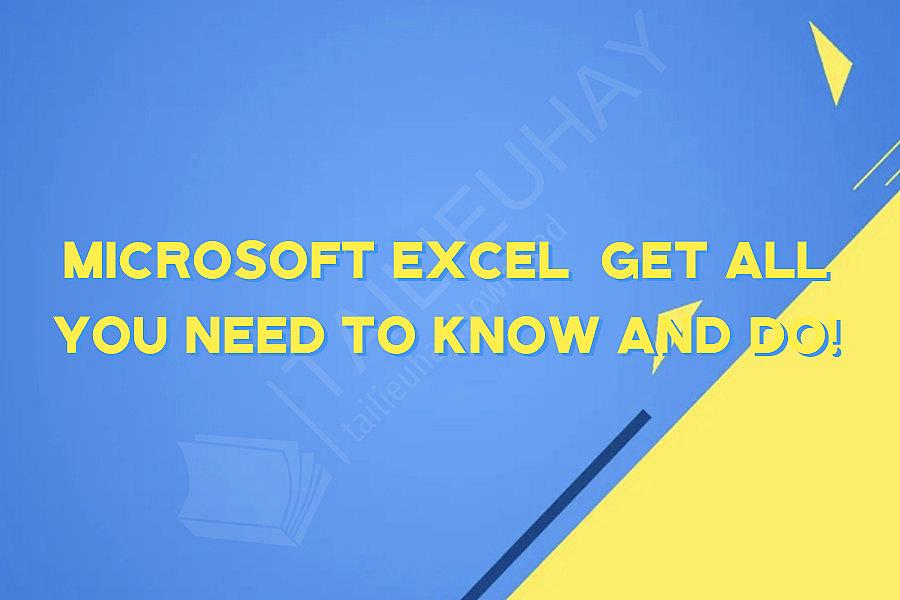
Microsoft Excel – Get All You Need To Know And Do!
Microsoft Excel is an essential tool in today's business world. Whether you're a student, a professional, or a business owner, Excel can help you organize, analyze and visualize data in a comprehensive manner. In this article, we will discuss some of the things that you need to know and do to become proficient in using Excel.
1. Understand the basics of Excel
The first step to using Excel effectively is to understand its basic features. Excel is a spreadsheet software that allows users to perform calculations, graph data, and create visual representations of information. You need to know how to navigate Excel's interface, create and format a spreadsheet, input data, add formulas, and modify cell values. If you're new to Excel, you can find numerous tutorials and courses online to get started with learning the basics.
2. Learn Excel formulas and functions
Excel has a vast library of formulas and functions that you can use to analyze and manipulate your data in a variety of ways. Whether you need to calculate a sum or average of a column of numbers, find the highest or lowest value in a dataset, or generate a random number, Excel has a formula or function to get the job done. Be sure to learn commonly used formulas and functions, such as SUM, AVERAGE, MAX, MIN, COUNT, IF, and VLOOKUP.
3. Master data visualization
Excel offers a range of tools for data visualization, including graphs, charts, and pivot tables. These tools can help you represent complex data sets in a visually appealing and easy-to-understand way. You need to be proficient in creating and customizing charts, manipulating data, and using pivot tables to analyze large data sets.
4. Experiment with macros and VBA
Excel macros and Visual Basic for Applications (VBA) can help you automate repetitive tasks, such as generating reports or analyzing data. Macros are a series of recorded actions that you can run with a single click of a button, saving you time and effort. VBA is a programming language that you can use to create custom functions and automate complex operations. You can learn how to create macros and use VBA through online courses and tutorials.
5. Practice and improve your skills
The more you use Excel, the more proficient you will become. To improve your skills, practice creating and analyzing different data sets, try new formulas and functions, experiment with data visualization tools, and create macros and VBA scripts. You can also take advanced Excel courses or certifications to deepen your knowledge and improve your Excel proficiency.
In conclusion, Microsoft Excel is a powerful tool that can help you manage and analyze your data effectively. To make the most of Excel, you need to understand its basic features, learn commonly used formulas and functions, master data visualization and experiment with macros and VBA. By practicing and improving your skills, you can become proficient in using Excel and take your data analysis to the next level.
Microsoft Excel is an essential tool in today's business world. Whether you're a student, a professional, or a business owner, Excel can help you organize, analyze and visualize data in a comprehensive manner. In this article, we will discuss some of the things that you need to know and do to become proficient in using Excel.
1. Understand the basics of Excel
The first step to using Excel effectively is to understand its basic features. Excel is a spreadsheet software that allows users to perform calculations, graph data, and create visual representations of information. You need to know how to navigate Excel's interface, create and format a spreadsheet, input data, add formulas, and modify cell values. If you're new to Excel, you can find numerous tutorials and courses online to get started with learning the basics.
2. Learn Excel formulas and functions
Excel has a vast library of formulas and functions that you can use to analyze and manipulate your data in a variety of ways. Whether you need to calculate a sum or average of a column of numbers, find the highest or lowest value in a dataset, or generate a random number, Excel has a formula or function to get the job done. Be sure to learn commonly used formulas and functions, such as SUM, AVERAGE, MAX, MIN, COUNT, IF, and VLOOKUP.
3. Master data visualization
Excel offers a range of tools for data visualization, including graphs, charts, and pivot tables. These tools can help you represent complex data sets in a visually appealing and easy-to-understand way. You need to be proficient in creating and customizing charts, manipulating data, and using pivot tables to analyze large data sets.
4. Experiment with macros and VBA
Excel macros and Visual Basic for Applications (VBA) can help you automate repetitive tasks, such as generating reports or analyzing data. Macros are a series of recorded actions that you can run with a single click of a button, saving you time and effort. VBA is a programming language that you can use to create custom functions and automate complex operations. You can learn how to create macros and use VBA through online courses and tutorials.
5. Practice and improve your skills
The more you use Excel, the more proficient you will become. To improve your skills, practice creating and analyzing different data sets, try new formulas and functions, experiment with data visualization tools, and create macros and VBA scripts. You can also take advanced Excel courses or certifications to deepen your knowledge and improve your Excel proficiency.
In conclusion, Microsoft Excel is a powerful tool that can help you manage and analyze your data effectively. To make the most of Excel, you need to understand its basic features, learn commonly used formulas and functions, master data visualization and experiment with macros and VBA. By practicing and improving your skills, you can become proficient in using Excel and take your data analysis to the next level.
Khóa Học Cùng Chủ Đề
After Effects Essentials
Build a Recommendation Engine
Complete ASP.NET Core 0 MVC Single-Page App[The FUTURE]
Complete Blockchain, Cryptocurrency, Wallet Development
Complete Ruby on Rails Single-Page App [The FUTURE]
Getting Started with Maya 2017
Musketeers App online roulette numbers forecasting App
Premiere Pro 101
SQUATS FROM A TO Z
The Maxx You Project How To Capture an Authentic You
12 Small Programs in Java
3ds max making of subway train
7 Scientifically Proven Steps to Increase Your Influence
Adobe Flash CS5 for Beginners
Adsense Masterclass 2018