Photoshop CC for Beginners Your Complete Guide to Photoshop
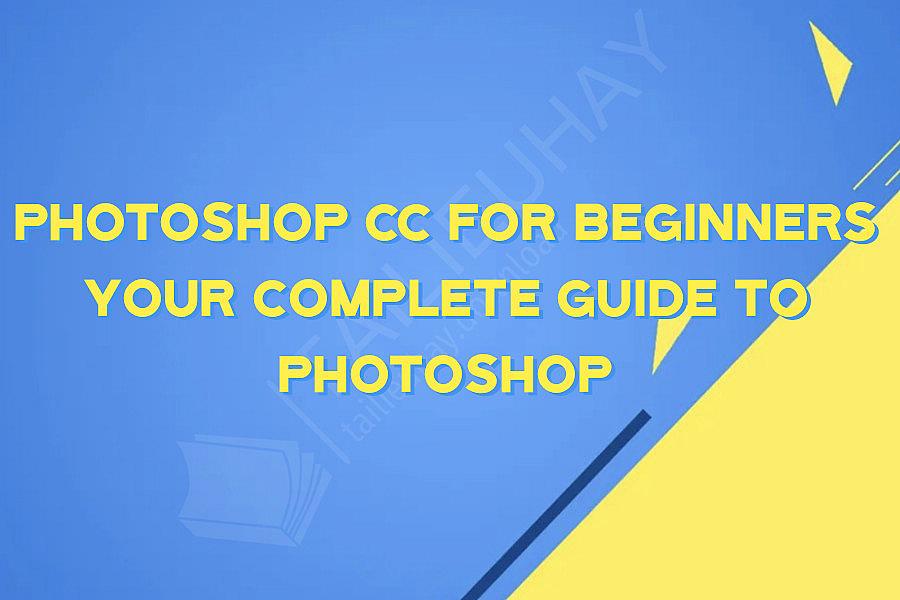
Photoshop CC for Beginners – Your Complete Guide to Photoshop
Photoshop CC is the latest version of the most popular photo-editing software. It is a very powerful tool and is used by professional photographers, graphic designers, and digital artists all over the world. However, it can be quite intimidating to those who are new to it. In this guide, we will share with you the basics of Photoshop CC and help you get started with this amazing software.
The Basics
When you first open Photoshop CC, you will see a workspace that contains several panels. These panels contain all the tools and features that you will need to use to edit your photos. There are three main panels that you need to be familiar with:
1. The Layers Panel – This is where you will find all the layers that make up your image. Layers are like sheets of paper stacked on top of each other, and each layer contains different elements of your image.
2. The Tools Panel – This is where you will find all the tools that you can use to edit your image. Some of the most common tools are the Crop tool, the Brush tool, the Selection tool, and the Eraser tool.
3. The Properties Panel – This is where you will find the properties of the selected tool or layer. For example, if you select the Brush tool, you can set the size, hardness, opacity, and flow of the brush in this panel.
Getting Started
To get started with Photoshop CC, you need to open an image. You can do this by clicking on “File” in the top menu bar and then selecting “Open”. Alternatively, you can simply drag and drop an image into the workspace.
Once you have opened your image, you can start editing it. Here are some basic editing techniques that you can use:
1. Cropping – This is a simple technique that allows you to remove unwanted parts of an image. You can use the Crop tool to select the area that you want to keep.
2. Adjusting Colors – You can adjust the colors of your image using the Hue/Saturation or Color Balance tools. These tools allow you to change the overall color balance of your image or adjust the hue, saturation, and lightness of specific colors.
3. Removing Spots – If your image has any spots or blemishes, you can use the Spot Healing Brush tool or the Clone Stamp tool to remove them.
4. Adding Text – You can add text to your image using the Type tool. Simply select the tool, click on your image, and start typing.
Conclusion
Photoshop CC is a powerful tool that can help you turn your images into works of art. However, it can be overwhelming for beginners. In this guide, we've provided you with the basics of Photoshop CC to help you get started. Once you have a good understanding of the basics, you can start exploring the more advanced features of this amazing software.
Photoshop CC is the latest version of the most popular photo-editing software. It is a very powerful tool and is used by professional photographers, graphic designers, and digital artists all over the world. However, it can be quite intimidating to those who are new to it. In this guide, we will share with you the basics of Photoshop CC and help you get started with this amazing software.
The Basics
When you first open Photoshop CC, you will see a workspace that contains several panels. These panels contain all the tools and features that you will need to use to edit your photos. There are three main panels that you need to be familiar with:
1. The Layers Panel – This is where you will find all the layers that make up your image. Layers are like sheets of paper stacked on top of each other, and each layer contains different elements of your image.
2. The Tools Panel – This is where you will find all the tools that you can use to edit your image. Some of the most common tools are the Crop tool, the Brush tool, the Selection tool, and the Eraser tool.
3. The Properties Panel – This is where you will find the properties of the selected tool or layer. For example, if you select the Brush tool, you can set the size, hardness, opacity, and flow of the brush in this panel.
Getting Started
To get started with Photoshop CC, you need to open an image. You can do this by clicking on “File” in the top menu bar and then selecting “Open”. Alternatively, you can simply drag and drop an image into the workspace.
Once you have opened your image, you can start editing it. Here are some basic editing techniques that you can use:
1. Cropping – This is a simple technique that allows you to remove unwanted parts of an image. You can use the Crop tool to select the area that you want to keep.
2. Adjusting Colors – You can adjust the colors of your image using the Hue/Saturation or Color Balance tools. These tools allow you to change the overall color balance of your image or adjust the hue, saturation, and lightness of specific colors.
3. Removing Spots – If your image has any spots or blemishes, you can use the Spot Healing Brush tool or the Clone Stamp tool to remove them.
4. Adding Text – You can add text to your image using the Type tool. Simply select the tool, click on your image, and start typing.
Conclusion
Photoshop CC is a powerful tool that can help you turn your images into works of art. However, it can be overwhelming for beginners. In this guide, we've provided you with the basics of Photoshop CC to help you get started. Once you have a good understanding of the basics, you can start exploring the more advanced features of this amazing software.
Khóa Học Cùng Chủ Đề
After Effects Essentials
Build a Recommendation Engine
Complete ASP.NET Core 0 MVC Single-Page App[The FUTURE]
Complete Blockchain, Cryptocurrency, Wallet Development
Complete Ruby on Rails Single-Page App [The FUTURE]
Getting Started with Maya 2017
Musketeers App online roulette numbers forecasting App
Premiere Pro 101
SQUATS FROM A TO Z
The Maxx You Project How To Capture an Authentic You
12 Small Programs in Java
3ds max making of subway train
7 Scientifically Proven Steps to Increase Your Influence
Adobe Flash CS5 for Beginners
Adsense Masterclass 2018