Photoshop In-Depth Master all of Photoshop-s Tools Easily
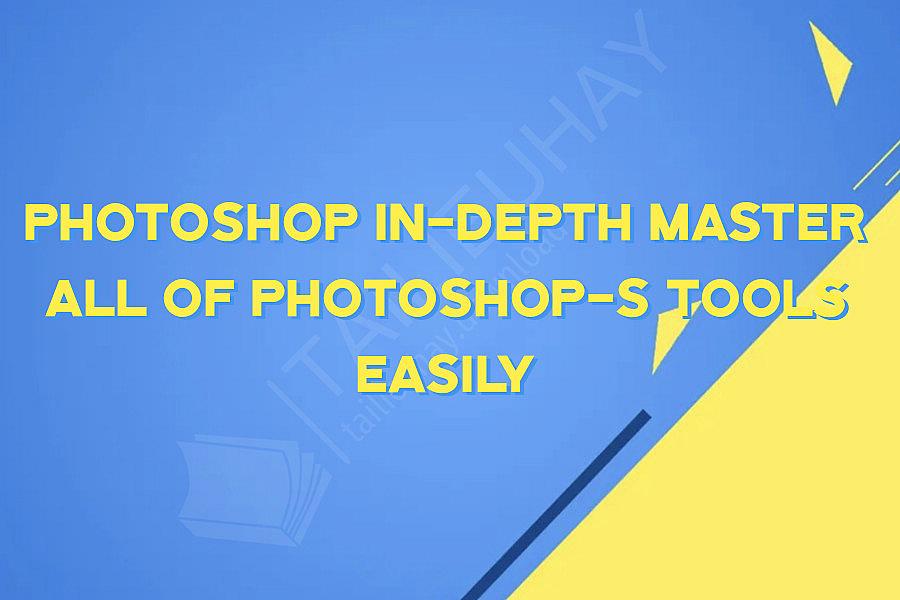
Photoshop In-Depth: Master All of Photoshop's Tools Easily
Photoshop is one of the most powerful and popular photo editing tools on the market today. As a photographer or a graphics designer, mastering the use of Photoshop tools is essential to take your work to the next level. But with so many tools and features available, it can be overwhelming for beginners to learn how to use them effectively. In this article, we will explore some tips on how to master all of Photoshop's tools easily.
1. Learn About Photoshop's Interface
The first step in mastering any software is to familiarize yourself with the program's interface. Photoshop is a very complex software with so many tools and options available. Spend some time exploring the different menus, panels, toolbars, and workspaces in Photoshop. This will help you navigate around the application with ease.
2. Use Keyboard Shortcuts
Using keyboard shortcuts can save you lots of time when working with Photoshop. These shortcuts can help you perform tasks quickly and efficiently. Some commonly used shortcuts include CTRL+N (New document), CTRL+O (Open document), CTRL+S (Save), and CTRL+Z (Undo). There are many more shortcuts available that you can find by exploring the menus or searching online.
3. Learn About Layers
Layers are one of the most important features in Photoshop and understanding how to use layers is essential for effective photo editing. Layers are like transparent sheets that you can place on top of each other. Each layer can contain different elements of your design, such as text, images, and shapes. By using layers, you can easily edit specific elements of your design without affecting the other parts.
4. Understand Selection Tools
Selection tools are used to select parts of an image or a design. There are many different selection tools available in Photoshop, such as the Marquee tool, Lasso tool, and Magic Wand tool. Mastering these tools can help you create precise selections and cut out objects from your images precisely.
5. Practice With Filters and Effects
Filters and effects are used to apply various visual effects to your image or design. Photoshop has an extensive collection of filters and effects that you can use to create stunning visuals. Mastering these tools will help you create unique, eye-catching designs.
6. Learn About Masks
Masks are like layers, but they allow you to hide or reveal certain parts of an image or layer. They can help you create a more complex and layered design. Understanding how to use masks is important because they allow you to edit specific parts of an image without affecting the entire image.
7. Experiment with Blend Modes
Blend modes are used to blend images or layers together to create unique visual effects. Photoshop has over 27 blend modes available, allowing you to create a variety of effects such as lightening, darkening, and adding contrast. Experimenting with blend modes will help you understand how they work and how to use them effectively.
In conclusion, mastering all of Photoshop's tools can seem daunting, but with practice and exploration, it can be achieved. Start by exploring the interface, learning about layers, and understanding the selection tools. Once you have a good grasp of these, move on to filters, masks, and blend modes. With these tips, you'll soon be able to take your photo editing and graphic design to the next level.
Photoshop is one of the most powerful and popular photo editing tools on the market today. As a photographer or a graphics designer, mastering the use of Photoshop tools is essential to take your work to the next level. But with so many tools and features available, it can be overwhelming for beginners to learn how to use them effectively. In this article, we will explore some tips on how to master all of Photoshop's tools easily.
1. Learn About Photoshop's Interface
The first step in mastering any software is to familiarize yourself with the program's interface. Photoshop is a very complex software with so many tools and options available. Spend some time exploring the different menus, panels, toolbars, and workspaces in Photoshop. This will help you navigate around the application with ease.
2. Use Keyboard Shortcuts
Using keyboard shortcuts can save you lots of time when working with Photoshop. These shortcuts can help you perform tasks quickly and efficiently. Some commonly used shortcuts include CTRL+N (New document), CTRL+O (Open document), CTRL+S (Save), and CTRL+Z (Undo). There are many more shortcuts available that you can find by exploring the menus or searching online.
3. Learn About Layers
Layers are one of the most important features in Photoshop and understanding how to use layers is essential for effective photo editing. Layers are like transparent sheets that you can place on top of each other. Each layer can contain different elements of your design, such as text, images, and shapes. By using layers, you can easily edit specific elements of your design without affecting the other parts.
4. Understand Selection Tools
Selection tools are used to select parts of an image or a design. There are many different selection tools available in Photoshop, such as the Marquee tool, Lasso tool, and Magic Wand tool. Mastering these tools can help you create precise selections and cut out objects from your images precisely.
5. Practice With Filters and Effects
Filters and effects are used to apply various visual effects to your image or design. Photoshop has an extensive collection of filters and effects that you can use to create stunning visuals. Mastering these tools will help you create unique, eye-catching designs.
6. Learn About Masks
Masks are like layers, but they allow you to hide or reveal certain parts of an image or layer. They can help you create a more complex and layered design. Understanding how to use masks is important because they allow you to edit specific parts of an image without affecting the entire image.
7. Experiment with Blend Modes
Blend modes are used to blend images or layers together to create unique visual effects. Photoshop has over 27 blend modes available, allowing you to create a variety of effects such as lightening, darkening, and adding contrast. Experimenting with blend modes will help you understand how they work and how to use them effectively.
In conclusion, mastering all of Photoshop's tools can seem daunting, but with practice and exploration, it can be achieved. Start by exploring the interface, learning about layers, and understanding the selection tools. Once you have a good grasp of these, move on to filters, masks, and blend modes. With these tips, you'll soon be able to take your photo editing and graphic design to the next level.
Khóa Học Cùng Chủ Đề
After Effects Essentials
Build a Recommendation Engine
Complete ASP.NET Core 0 MVC Single-Page App[The FUTURE]
Complete Blockchain, Cryptocurrency, Wallet Development
Complete Ruby on Rails Single-Page App [The FUTURE]
Getting Started with Maya 2017
Musketeers App online roulette numbers forecasting App
Premiere Pro 101
SQUATS FROM A TO Z
The Maxx You Project How To Capture an Authentic You
12 Small Programs in Java
3ds max making of subway train
7 Scientifically Proven Steps to Increase Your Influence
Adobe Flash CS5 for Beginners
Adsense Masterclass 2018