Portrait Retouching Essentials in Photoshop
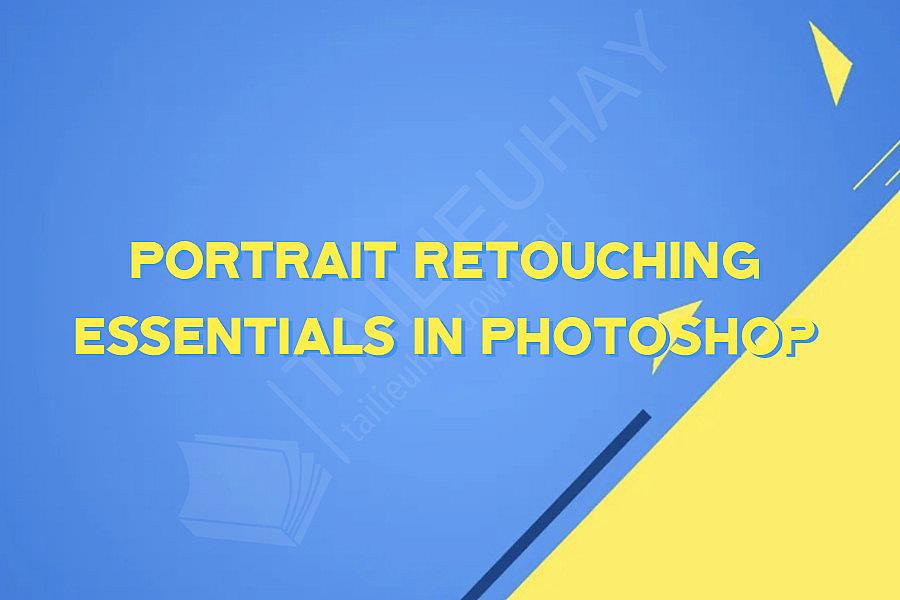
Portrait Retouching Essentials in Photoshop
In recent years, portrait retouching has become an essential part of professional photography. With the help of photo editing software like Adobe Photoshop, photographers can enhance their portraits and make them more eye-catching and appealing. In this article, we will be discussing some essential portrait retouching techniques that you can use in Photoshop.
1. Skin Retouching
The first and foremost important part of portrait retouching is skin retouching. It is necessary to make the skin look smooth and even without overdoing it. To do this, create a new layer and use the Healing Brush tool to remove blemishes, wrinkles, spots, and any other imperfections. Be careful not to overdo it as it might make the skin look fake. You can also use the Dodge and Burn tools to add light and shadow for a more natural look.
2. Teeth Whitening
Another crucial part of portrait retouching is teeth whitening. It can be done by selecting the teeth area using the Lasso tool, then going to Image > Adjustments > Brightness/Contrast and adjusting the sliders until the teeth appear whiter. Alternatively, the selection can be made using the Magic Wand tool and then using the Hue/Saturation adjustment layer to increase the saturation and brightness.
3. Eye Enhancements
Eyes are one of the most important features in a portrait, so it must be enhanced to make them appear more vibrant and stunning. Start by creating a new layer and using the Brush tool to paint over the iris to add contrast and make the eyes look brighter. Then use the Dodge and Burn tools to add depth and dimension, making the eyes look more realistic.
4. Color Correction
Color correction is crucial in portrait retouching. It can be done by creating a new layer and using the Curves adjustment layer to adjust the color balance and remove any color casts. This technique can also be used to adjust the brightness and contrast of the portrait.
Conclusion
Portrait retouching is an essential part of professional photography, and it requires careful attention to detail and skillful use of photo editing software. By applying the techniques discussed above, you can enhance your portraits and give them a stunning, flawless look while still maintaining a natural appearance. With practice and experimentation, you can create beautiful portraits that will impress your clients and viewers alike.
In recent years, portrait retouching has become an essential part of professional photography. With the help of photo editing software like Adobe Photoshop, photographers can enhance their portraits and make them more eye-catching and appealing. In this article, we will be discussing some essential portrait retouching techniques that you can use in Photoshop.
1. Skin Retouching
The first and foremost important part of portrait retouching is skin retouching. It is necessary to make the skin look smooth and even without overdoing it. To do this, create a new layer and use the Healing Brush tool to remove blemishes, wrinkles, spots, and any other imperfections. Be careful not to overdo it as it might make the skin look fake. You can also use the Dodge and Burn tools to add light and shadow for a more natural look.
2. Teeth Whitening
Another crucial part of portrait retouching is teeth whitening. It can be done by selecting the teeth area using the Lasso tool, then going to Image > Adjustments > Brightness/Contrast and adjusting the sliders until the teeth appear whiter. Alternatively, the selection can be made using the Magic Wand tool and then using the Hue/Saturation adjustment layer to increase the saturation and brightness.
3. Eye Enhancements
Eyes are one of the most important features in a portrait, so it must be enhanced to make them appear more vibrant and stunning. Start by creating a new layer and using the Brush tool to paint over the iris to add contrast and make the eyes look brighter. Then use the Dodge and Burn tools to add depth and dimension, making the eyes look more realistic.
4. Color Correction
Color correction is crucial in portrait retouching. It can be done by creating a new layer and using the Curves adjustment layer to adjust the color balance and remove any color casts. This technique can also be used to adjust the brightness and contrast of the portrait.
Conclusion
Portrait retouching is an essential part of professional photography, and it requires careful attention to detail and skillful use of photo editing software. By applying the techniques discussed above, you can enhance your portraits and give them a stunning, flawless look while still maintaining a natural appearance. With practice and experimentation, you can create beautiful portraits that will impress your clients and viewers alike.
Khóa Học Cùng Chủ Đề
After Effects Essentials
Build a Recommendation Engine
Complete ASP.NET Core 0 MVC Single-Page App[The FUTURE]
Complete Blockchain, Cryptocurrency, Wallet Development
Complete Ruby on Rails Single-Page App [The FUTURE]
Getting Started with Maya 2017
Musketeers App online roulette numbers forecasting App
Premiere Pro 101
SQUATS FROM A TO Z
The Maxx You Project How To Capture an Authentic You
12 Small Programs in Java
3ds max making of subway train
7 Scientifically Proven Steps to Increase Your Influence
Adobe Flash CS5 for Beginners
Adsense Masterclass 2018