The Complete Guide to iOS 6 for iPhone
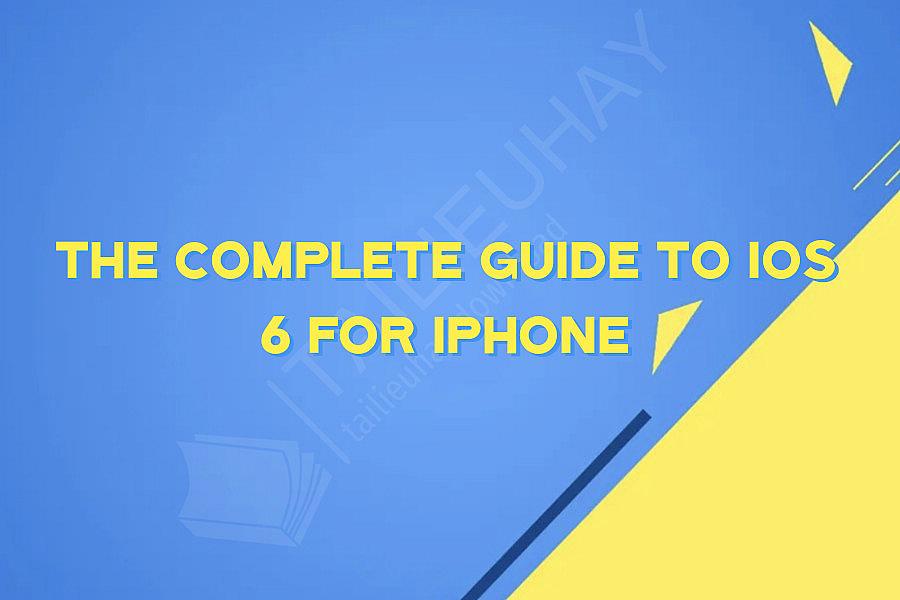
iOS 6 is the sixth generation operating system that was developed by Apple for iPhone. It was launched on September 19th, 2012, and since then has seen several updates. iOS 6 was designed to work with iPhone 3GS, iPhone 4, iPhone 4S, iPhone 5, and fifth-generation iPod Touch. This guide will provide a complete overview and guide to iOS 6 for iPhone users.
New Features of iOS 6
1. Apple Maps: This feature replaced Google Maps in iOS 6. It offers turn-by-turn navigation, country-specific maps, and 3D flyover views.
2. Siri: Siri was updated to include more features and improved voice recognition.
3. Facebook Integration: iOS 6 introduced Facebook integration, which allows users to access Facebook directly from the operating system.
4. Passbook: Passbook is a digital wallet that allows users to store coupons, boarding passes, and other documents.
5. Do Not Disturb: This feature allows users to turn off notifications and calls during specific times.
6. FaceTime over Cellular: Users can now make FaceTime calls over cellular networks.
7. Shared Photo Stream: Photos can now be shared with friends and family through a shared photo stream.
How to Update to iOS 6
To update to iOS 6, you need to connect your iPhone to a computer with iTunes installed. Once your iPhone is connected, click on the “Summary” tab and then click on “Check for Update.” Follow the instructions to download and install iOS 6.
How to Use Apple Maps
To use Apple Maps, simply open the Maps app on your iPhone. You can search for a specific location or use the turn-by-turn navigation feature to get directions. You can also use the 3D flyover feature to view cities in a unique way.
How to Use Siri
To use Siri, hold down the home button until the Siri icon appears. You can ask Siri to send messages, make phone calls, search the internet, and more.
How to Use Passbook
To use Passbook, open the app on your iPhone. You can add coupons, boarding passes, and other documents by clicking on the “+” icon. When it’s time to use your document, simply open Passbook and scan the code.
How to Use Do Not Disturb
To use Do Not Disturb, go to “Settings” and then “Do Not Disturb.” You can set specific times when you want to turn off notifications and calls.
How to Use FaceTime over Cellular
To use FaceTime over Cellular, go to “Settings” and then “Cellular.” Turn on “FaceTime” under “Use Cellular Data for:”
How to Use Shared Photo Stream
To use Shared Photo Stream, open the “Photos” app on your iPhone. Click on the “Shared” tab and then click on the “+” icon. Enter the contact information of the person you want to share your photos with.
In conclusion, iOS 6 offers many exciting new features for iPhone users to explore. With this guide, you can learn how to update your iPhone to iOS 6 and how to use the new features, such as Apple Maps, Siri, Passbook, Do Not Disturb, FaceTime over Cellular, and Shared Photo Stream. So, what are you waiting for? Dive into iOS 6 and discover all the amazing things it has to offer!
New Features of iOS 6
1. Apple Maps: This feature replaced Google Maps in iOS 6. It offers turn-by-turn navigation, country-specific maps, and 3D flyover views.
2. Siri: Siri was updated to include more features and improved voice recognition.
3. Facebook Integration: iOS 6 introduced Facebook integration, which allows users to access Facebook directly from the operating system.
4. Passbook: Passbook is a digital wallet that allows users to store coupons, boarding passes, and other documents.
5. Do Not Disturb: This feature allows users to turn off notifications and calls during specific times.
6. FaceTime over Cellular: Users can now make FaceTime calls over cellular networks.
7. Shared Photo Stream: Photos can now be shared with friends and family through a shared photo stream.
How to Update to iOS 6
To update to iOS 6, you need to connect your iPhone to a computer with iTunes installed. Once your iPhone is connected, click on the “Summary” tab and then click on “Check for Update.” Follow the instructions to download and install iOS 6.
How to Use Apple Maps
To use Apple Maps, simply open the Maps app on your iPhone. You can search for a specific location or use the turn-by-turn navigation feature to get directions. You can also use the 3D flyover feature to view cities in a unique way.
How to Use Siri
To use Siri, hold down the home button until the Siri icon appears. You can ask Siri to send messages, make phone calls, search the internet, and more.
How to Use Passbook
To use Passbook, open the app on your iPhone. You can add coupons, boarding passes, and other documents by clicking on the “+” icon. When it’s time to use your document, simply open Passbook and scan the code.
How to Use Do Not Disturb
To use Do Not Disturb, go to “Settings” and then “Do Not Disturb.” You can set specific times when you want to turn off notifications and calls.
How to Use FaceTime over Cellular
To use FaceTime over Cellular, go to “Settings” and then “Cellular.” Turn on “FaceTime” under “Use Cellular Data for:”
How to Use Shared Photo Stream
To use Shared Photo Stream, open the “Photos” app on your iPhone. Click on the “Shared” tab and then click on the “+” icon. Enter the contact information of the person you want to share your photos with.
In conclusion, iOS 6 offers many exciting new features for iPhone users to explore. With this guide, you can learn how to update your iPhone to iOS 6 and how to use the new features, such as Apple Maps, Siri, Passbook, Do Not Disturb, FaceTime over Cellular, and Shared Photo Stream. So, what are you waiting for? Dive into iOS 6 and discover all the amazing things it has to offer!
Khóa Học Cùng Chủ Đề
After Effects Essentials
Build a Recommendation Engine
Complete ASP.NET Core 0 MVC Single-Page App[The FUTURE]
Complete Blockchain, Cryptocurrency, Wallet Development
Complete Ruby on Rails Single-Page App [The FUTURE]
Getting Started with Maya 2017
Musketeers App online roulette numbers forecasting App
Premiere Pro 101
SQUATS FROM A TO Z
The Maxx You Project How To Capture an Authentic You
12 Small Programs in Java
3ds max making of subway train
7 Scientifically Proven Steps to Increase Your Influence
Adobe Flash CS5 for Beginners
Adsense Masterclass 2018